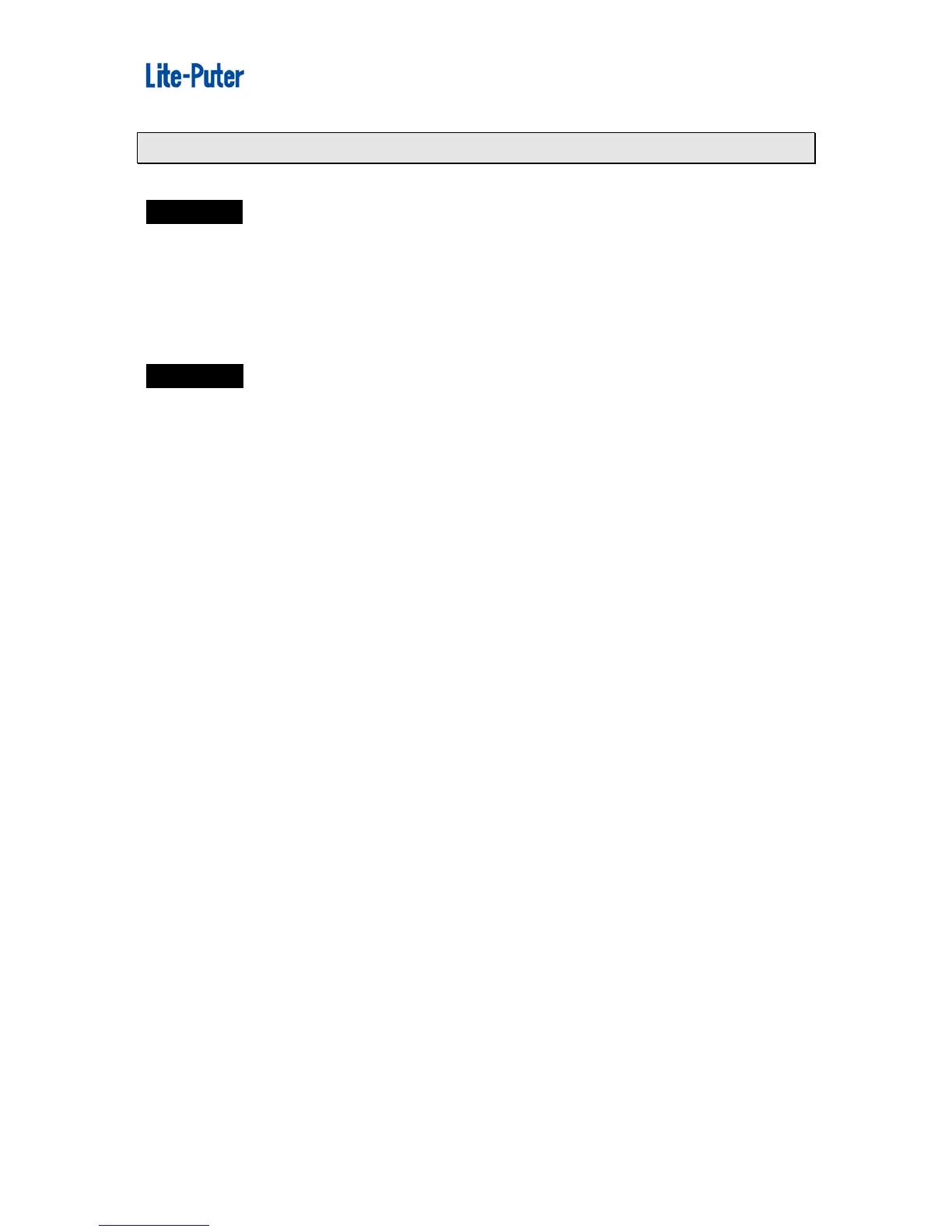ISO 9001 CERTIFIED www.liteputer.com.tw
Lite-Puter
CX-12 [EUM-E]
6
CHAPTER 3 Switch
Switch on
(1.) Plug into power source, and turn the power switch on rear panel
(2.) Turn the power switch on front panel, and check the LCD display status
(3.) Be sure that the LED on BLANK is off
Switch off
(1.) Turn off the power switch on front panel
★ Battery recharging mode
(2.) Turn off the power switch on rear panel
★ Battery un-recharge, 7 days duration of save data maintains only
Remark:The using status will keeping on after power off