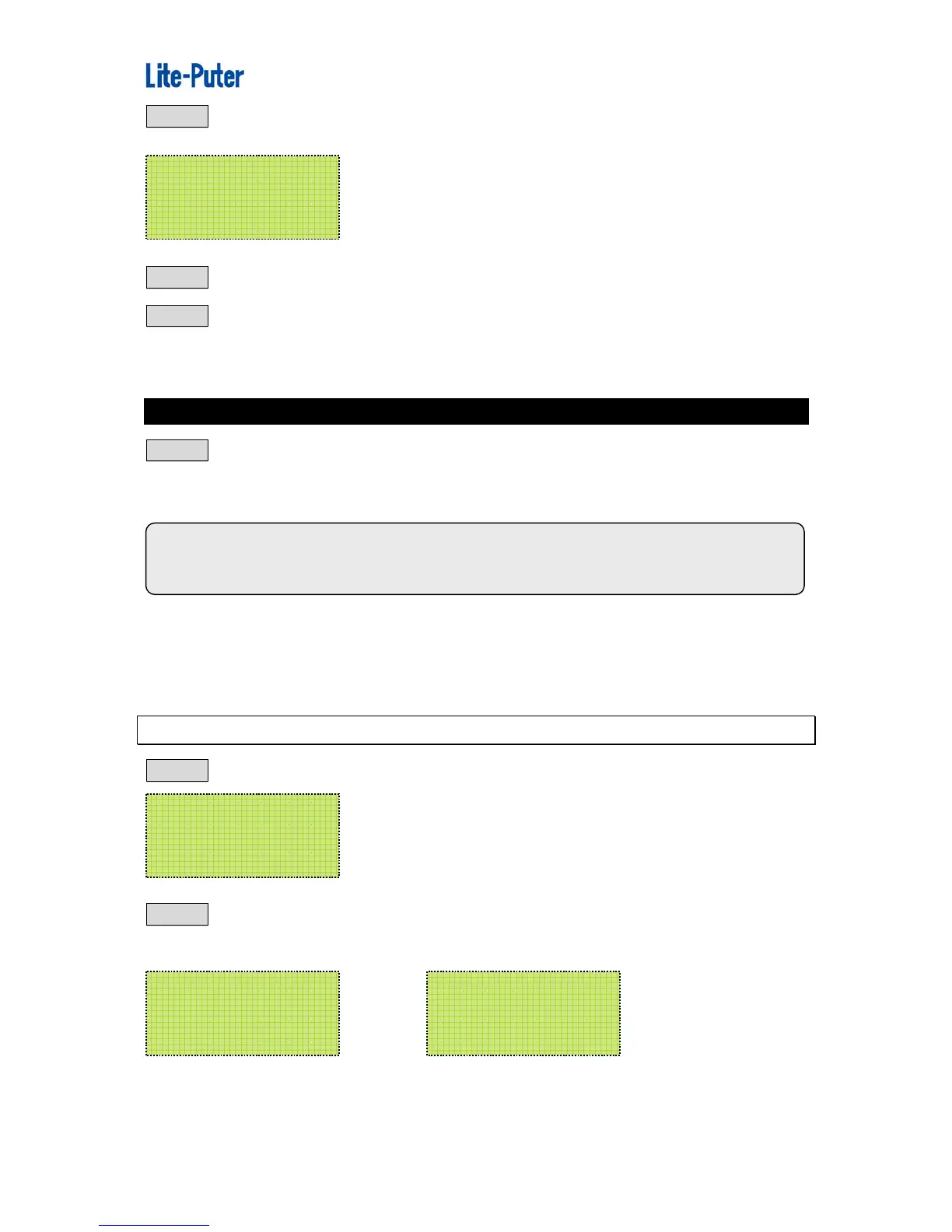ISO 9001 CERTIFIED www.liteputer.com.tw
Lite-Puter
CX-12 [EUM-E]
14
STEP-2 and press【0…9】to select the CHASE, and press【ENTER】to confirm the
selection
STEP-2 adjust the【CHASER FADER VR】to the top.(chase dimming value)
STEP-3 adjust【SPEED FADER VR】for chase speeding, for audio control, the VR
key should move to “ 0% “ value.
6-3-2 Use【P1-P24】for chase loading
STEP-1 press 【LOAD/PAUSE key on below of CHASER FADER VR】+【P 1】keys
together, for 1
st
set of chase loading, and press【P2】key for the following chase
loading
Refer to 6-1& ~ 6-2 of setting procedures, for further chase setting, up to 24 set of
chase setting available. And refer to 6-1 for chase loading
6-4 CHASE Fade On/Off Setting
STEP-1 adjust the【CHASER FADER VR】or【SPEED FADER VR】
STEP-2 press【F1】key, to enter CHASE FADE ON MODE.
press【F2】key, to enter CHASE FADE OFF MODE.
Press 【LOAD/PAUSE key on below of CHASER FADER VR】again to pause
the chase function, and press the same keys again to continue
SELECT 01…24
CHASE: OFF 01
CHS=FL SPEED=FL
OFF Step=01
CHASE FADE ON
F1/2:FADE ON/OFF
CHS=FL SPEED=FL
OFF Step=01
CHASE FADE ON
F1/2:FADE ON/OFF
CHS=FL SPEED=FL
OFF Step=01
CHASE FADE OFF
F1/2:FADE ON/OFF