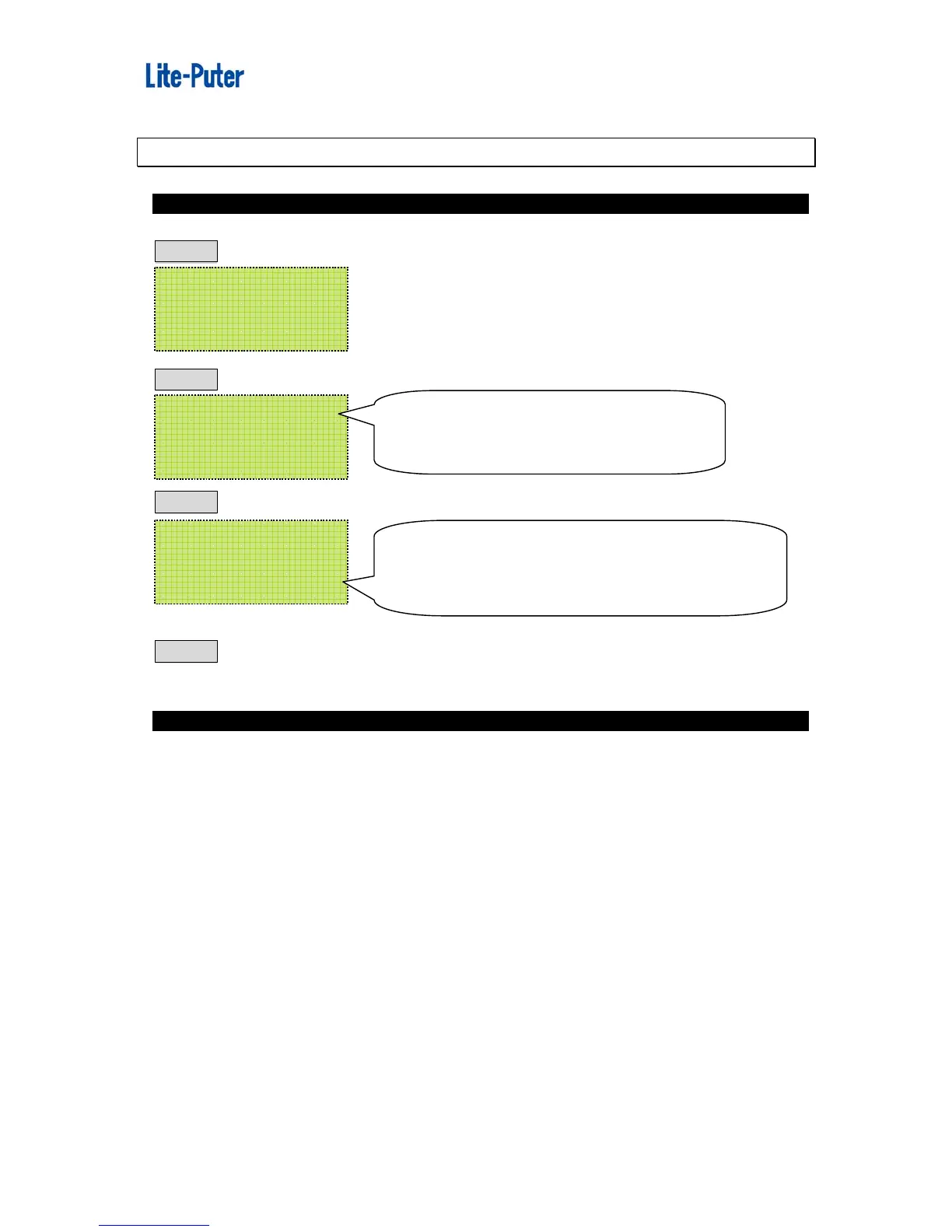ISO 9001 CERTIFIED www.liteputer.com.tw
Lite-Puter
CX-12 [EUM-E]
21
8-4 Lock / unlock function
8-4-1 password setting
STEP-1 press【SET】
STEP-2 and press【F4】
STEP-3 press【F1】,to lock【PROG】key
STEP-4 press【ENTER】key to confirmed the setting
8-4-2 unlock
press【SET】,and press 4 digit number of password【XXXX】and press【ENTER】
to unlock
F1 : Setup F3 : Patch
F2 : Xio
F4 : Lock
F1 : Pgm.
F2 : Key
LOCK PROGRAM:
PASSWORD : 0000
Enter 4 digit number, or enter “6248” of default
password setting
【F1】:SET, PROG key lock
【F2】:all function key lock