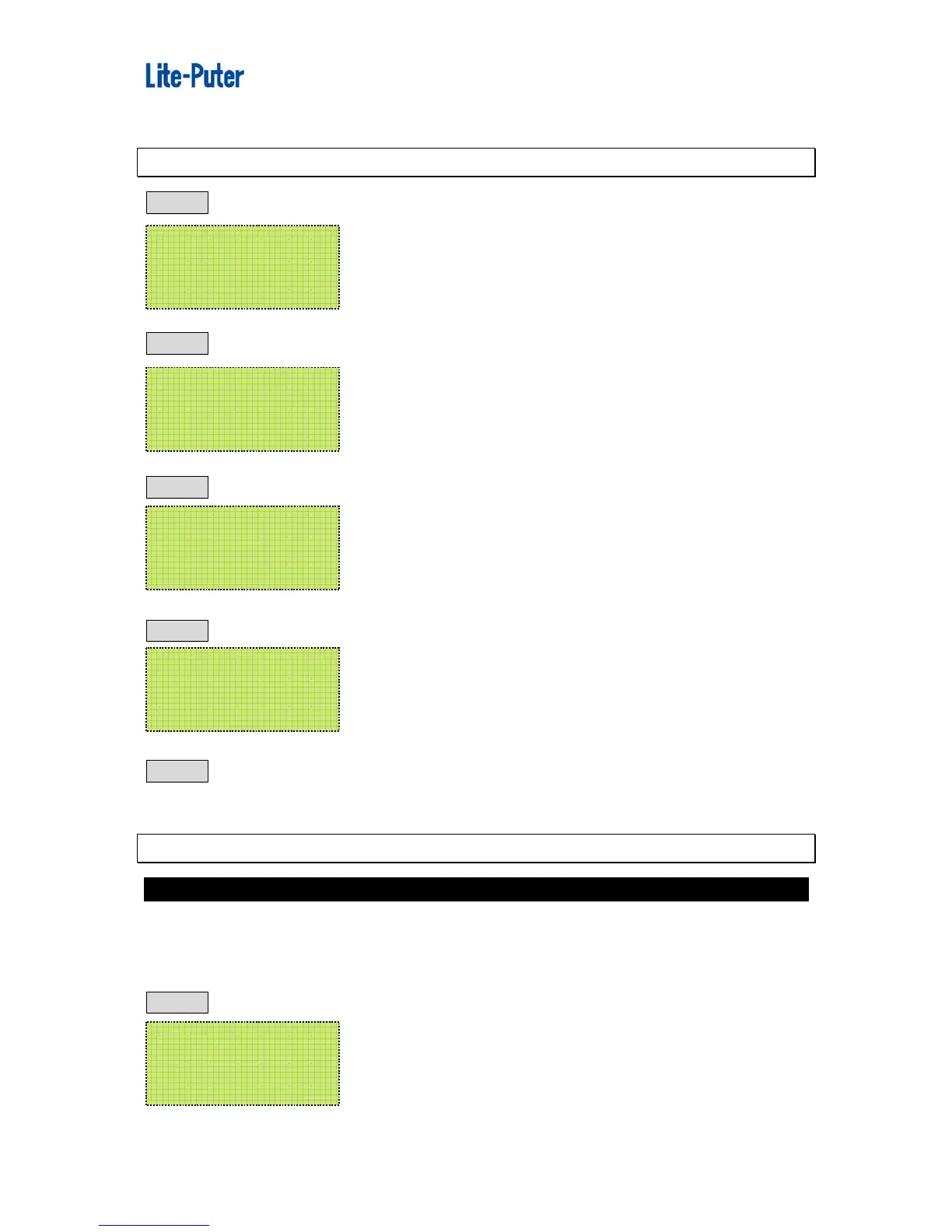ISO 9001 CERTIFIED www.liteputer.com.tw
Lite-Puter
CX-12 [EUM-E]
13
6-2 SEQUENCE Modification
STEP-1 Press【PROG】key
STEP-2 and press【F2】key to select Sequence mode
STEP-3 press【F1】key, and press【0…9】key to select Sequence
STEP-4 Press【ENTER】key to confirmed.
STEP-5 Press【F3】key for Sequence setting
6-3 CHASE Loading
6-3-1 CHASE loading
EX
:
to load the 1
st
set of chase
※ CHASE number = SEQUENCE number
STEP-1 press【CHASE】key
SELECT 01…24
CHASE: OFF 01
SELECT [ 01..24 ]
LOADSEQUENCE01
F1: Scene
F2: Sequence
F1: Load F3: Edit
F2: Save F4: Clear
F1: Load F3: Edit
F2: Save F4: Clear
