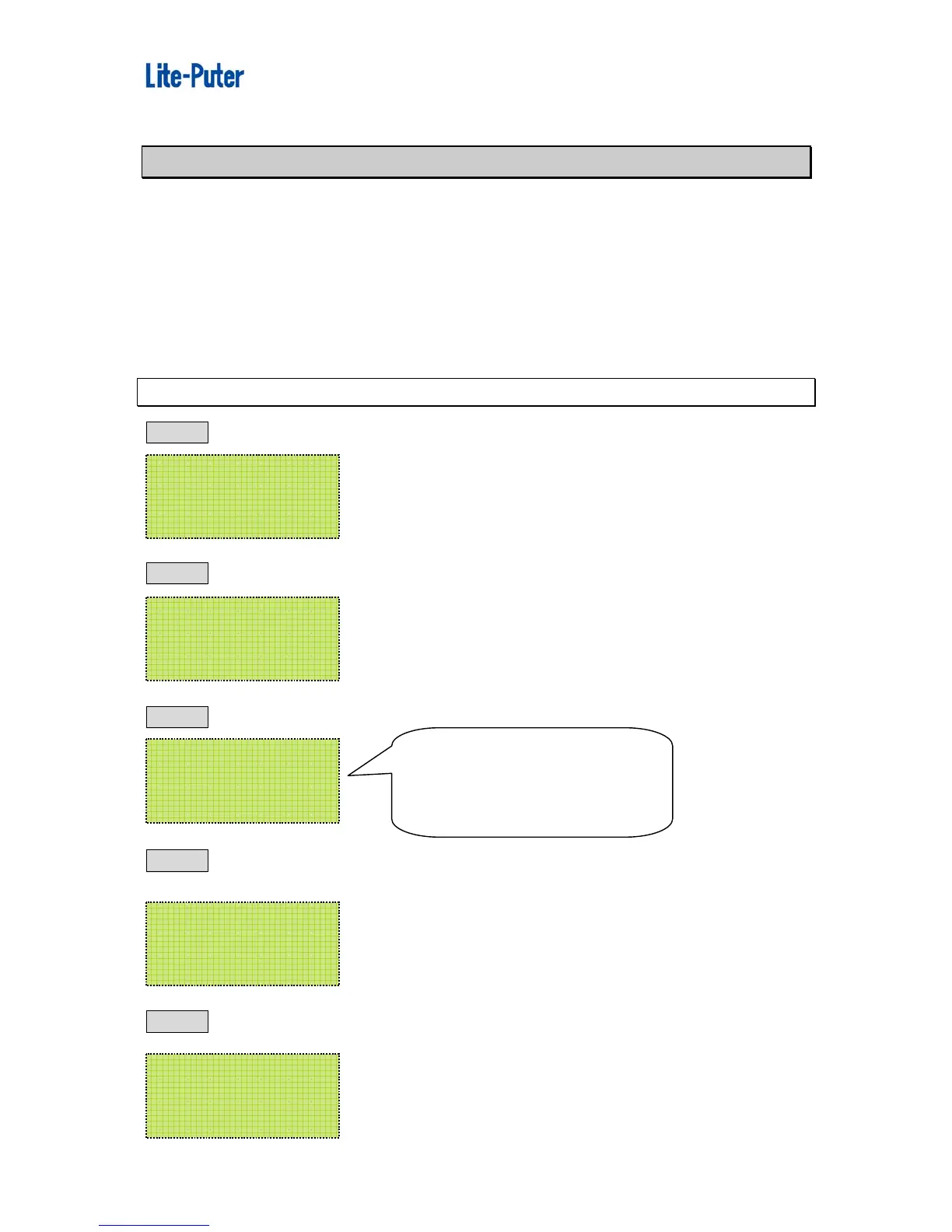ISO 9001 CERTIFIED www.liteputer.com.tw
Lite-Puter
CX-12 [EUM-E]
12
Chapter 6. SEQUENCE / CHASE
"SEQUENCE"
meaning: 2 set of scene or more of scenes for chase setting
Function:Provide the " CHASE " & " A/B CROSS FADER " control
procedures
Data memory: up to 24 SEQUENCE of memory data,and up to 64 step per
SEQUENCE setting
6-1 SEQUENCE Editing
STEP-1 Press【PROG】key
STEP-2 Press【F2】key to select Sequence mode
STEP-3 Press【F3】key for Sequence editing
STEP-4 Use【0…9】key to select the SCENE, and press 【ENTER】key to confirmed
the selection
STEP-5 according to the STEP-3 procedures, to continues the SCENE setting, and
press【F4】key to complete the editing, and press【ENTER】to save
F1: Scene
F2: Sequence
F1: Load F3: Edit
F2: Save F4: Clear
F1 / 2/ 3/ 4=1/ + / - /E
SEQU.STEP01=S - -
press【F1】back to STEP-01
press【F2】forward
press【F3】reward
press【F4】to save
SELECT [01...24]
SAVE SEQUENCE01
F1 / 2/ 3/ 4=1/ + / - /E
SEQU.STEP01=S - -