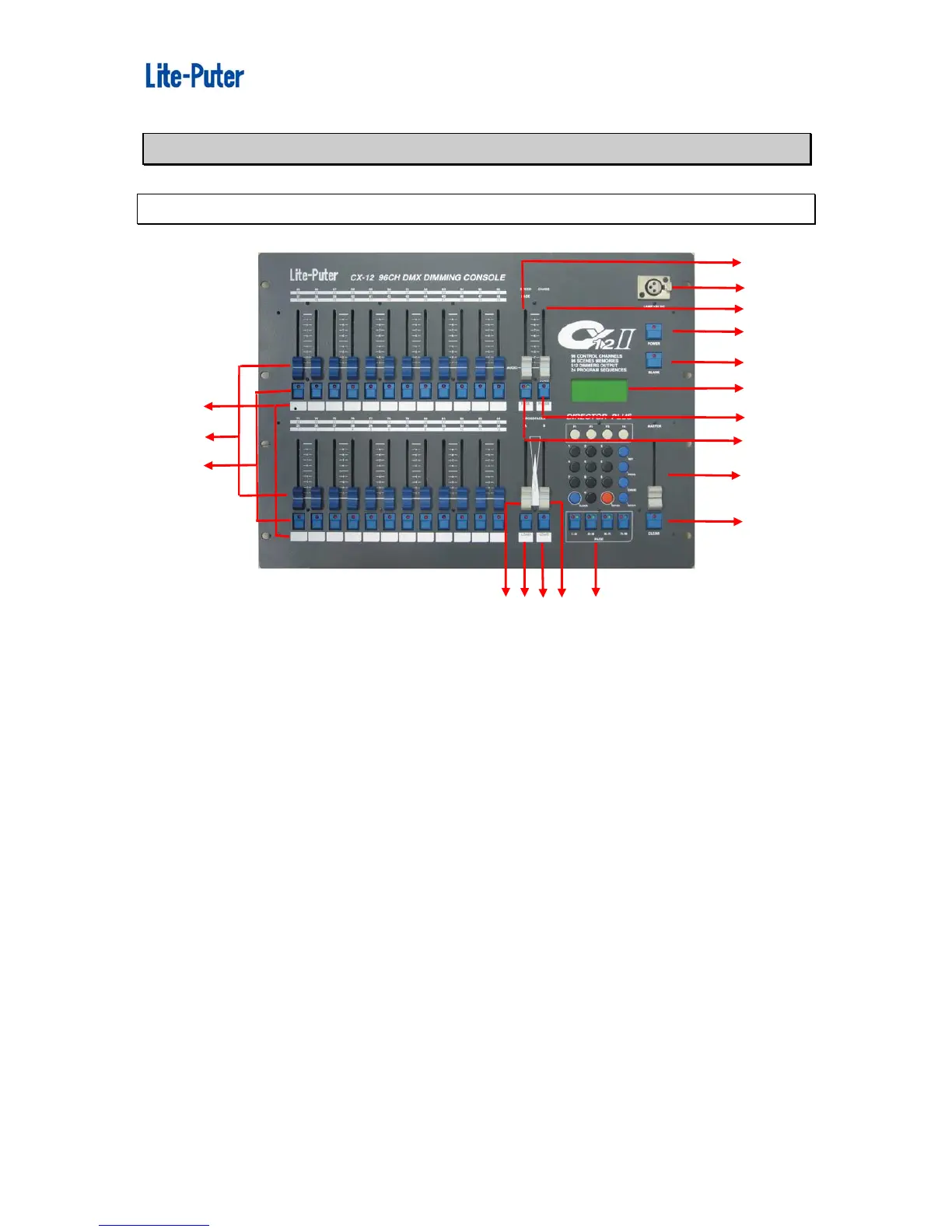ISO 9001 CERTIFIED www.liteputer.com.tw
Lite-Puter
CX-12 [EUM-E]
4
11
12
CHAPTER 2. CX-12II SPECIFICATION
2-1 Introduction of control panel
(1.) VR1 ~ VR24 VR.......................VR1 ~ VR24
(2.) P1 ~ P24 hot key......................P1 ~ P24
function 1 :The LED on function key display the channel status ( In channel
mode )
function 2:In SCENE mode, for SCENE selection
function 3:FLASH
function 4:LOAD + P1 - P24 hot key for chase function 可快速呼叫跳機程式
(3.) Blank.....................................indication / memo for user
(4.) SPEED / FADE VR ...............Adjustment of chase speeding / CROSS FADE
speeding
(5.) FADE save key ....................CROSS FADE mode use
(6.) CHASER VR .........................chase brightness value adjustment
(7.) LOAD / PAUSE .....................Load / Pause:auto chase mode use
(8.) A-CROSSFADER VR............Manual chase A execution mode
(9.) LOAD ....................................Load / Switch:Manual chase A mode use
(10.)B-CROSSFADER VR ........... Manual chase B execution mode use
(11.)LOAD....................................Load / Switch:Manual chase B mode use
(12.)PAGE....................................PAGE 1~PAGE 4
1
2
8
3
9
10