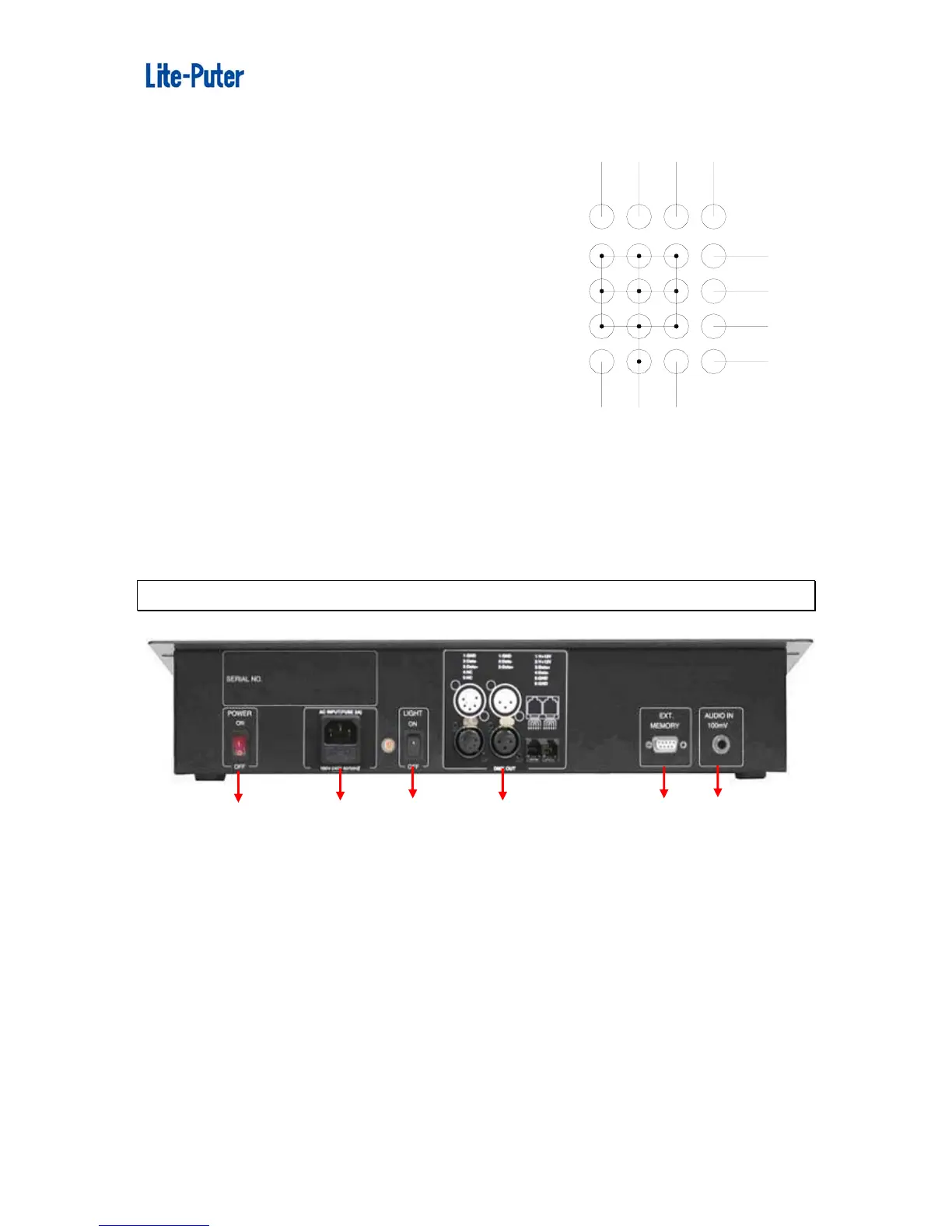ISO 9001 CERTIFIED www.liteputer.com.tw
Lite-Puter
CX-12 [EUM-E]
5
(13.)Gooseneck............................ C+12V 250 Ma
(14.)POWER ................................power switch
(15.)BLANK..................................Pause
(16.)LCD.......................................LCD display
(17.)MASTER VR.........................Master VR
(18.)CLEAR ................................output clear
(19.)F1..........................................function key
(20.)F2..........................................function key
(21.)F3..........................................function key
(22.)F4..........................................function key
(23.)SET.......................................function key
(24.)PROGRAM ...........................function key
(25.)CHASE .................................Chase execution
(26.)SC/CH...................................scene/channel switch
(27.)ENTER..................................enter key
(28.)0 ~ 9......................................0 ~ 9
(29.)CLR.......................................Clear
2-2 REAR PANEL
( 1) Power switch
( 2) Power In + Fuse
( 3) goosenecks power switch
( 4) DMX 512 output
( 5) memory card
( 6) audio input
29
CLR
7
1
4
F1
2728
ENTER0
8 9
SC/CH
CHASE
26
25
3 SET2
5 6 PROG
F2 F3 F4
24
23
2019 21 22
1
2
3
4
5
6