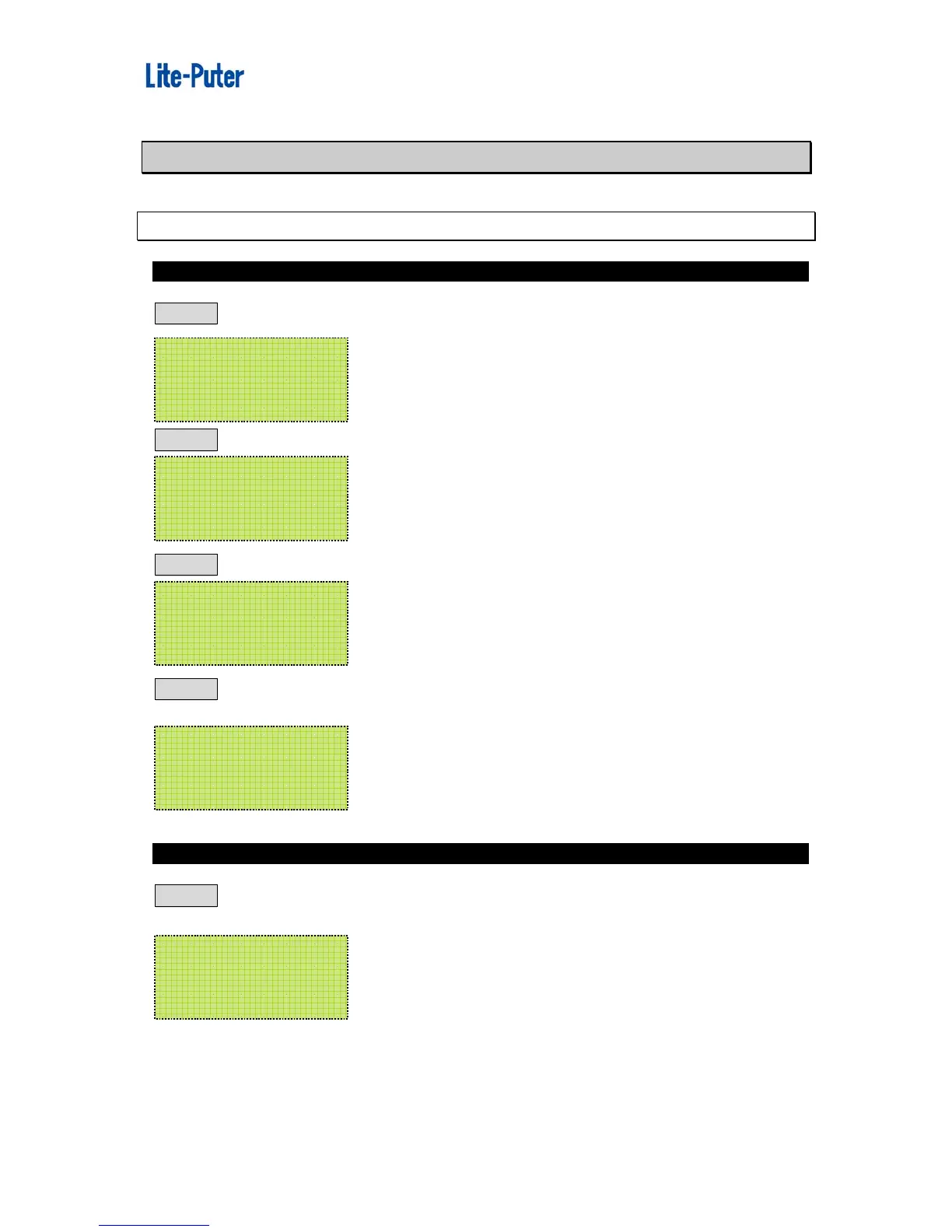ISO 9001 CERTIFIED www.liteputer.com.tw
Lite-Puter
CX-12 [EUM-E]
17
Chapter 8 Other function setting
8-1 LCD display / default setting
8-1-1 Power switch of LCD background lighting
STEP-1 Press【SET】
STEP-2 and press【F1】
STEP-3 and press【F1】
STEP-4 and press【F1】for brightness of LCD background lighting, press【F1】again
to save.
8-1-2 LCD contrast adjustment
STEP-4 refer to STEP-4,press【F2】key to adjust the contrast of LCD, and press
【F2】again to confirmed.
F1 : Setup F3 : Patch
F2 : Xio F4 : Lock
F1 : Lcd
F2 : Reset system
F1 : Backlight
F2 : Concen
F1 : Backlight
F2 : Concen
F1 : Backlight
F2 : Concen