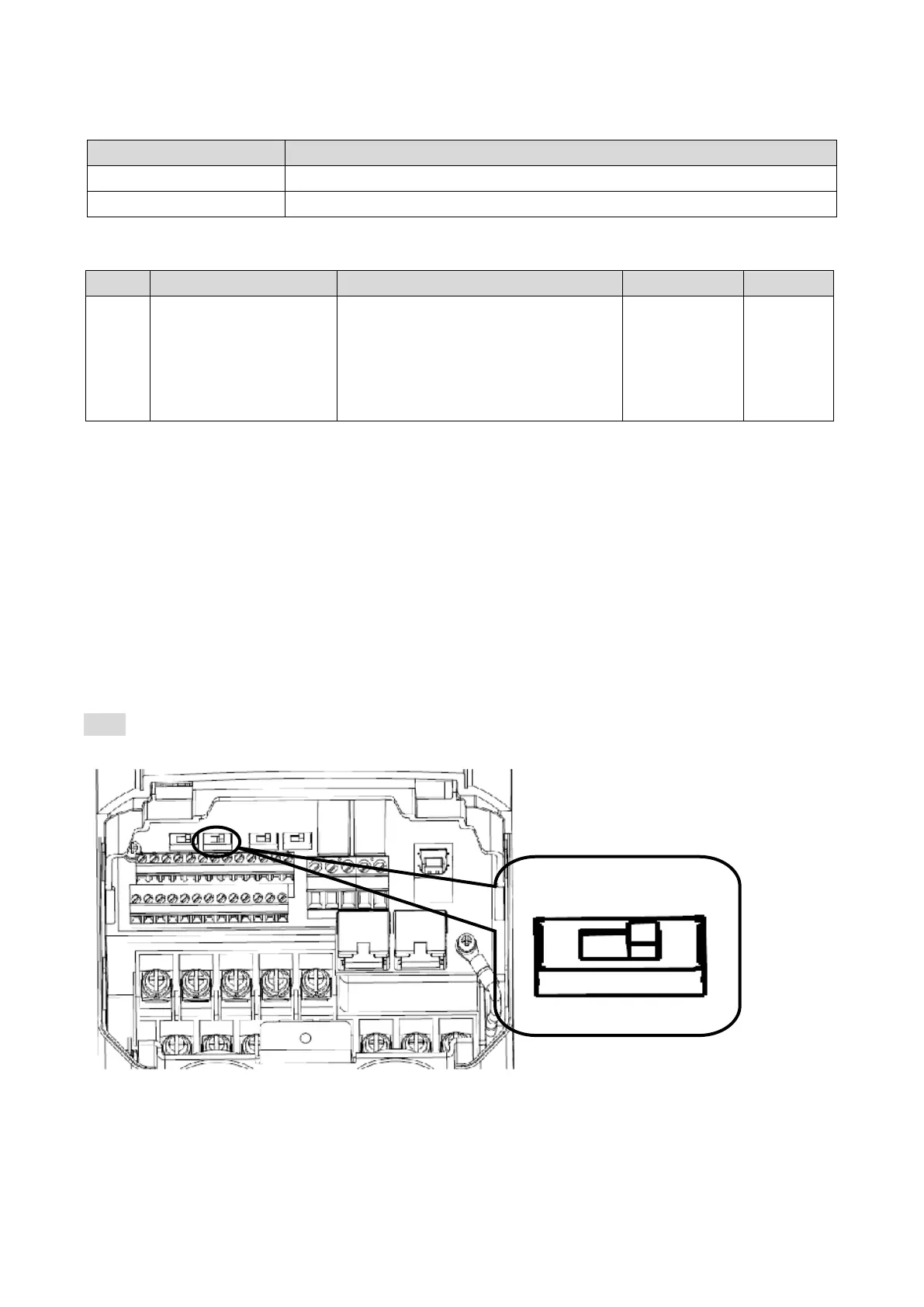50
Table 4.4.1 DIP Switch A2 Settings (Terminal A2)
Voltage input (0 to 10 V or 0 to 5 V)
Current input (4 to 20 mA or 0 to 20 mA) (default)
Table 4.4.2 Parameter E3-06
Terminal A2 Signal Level
Selection
Selects the signal level for terminal A2.
0 : 0 ~ 20 mA
1 : 4 ~ 20 mA
2 : 0 ~ 10 V
3 : 0 ~ 5 V
4.4.3 Terminal AM Voltage/Current Output Selection
Select voltage or current output type for terminal AM
To select voltage as the output type, set DIP switch AM to V and set parameter E4-04 to 0 (0 to
10 V) .
To select current as the output type, set DIP switch AM to I and set parameter E4-04 to 1 (0 to
20 mA) or 2 (4 to 20 mA).
F1-F4
