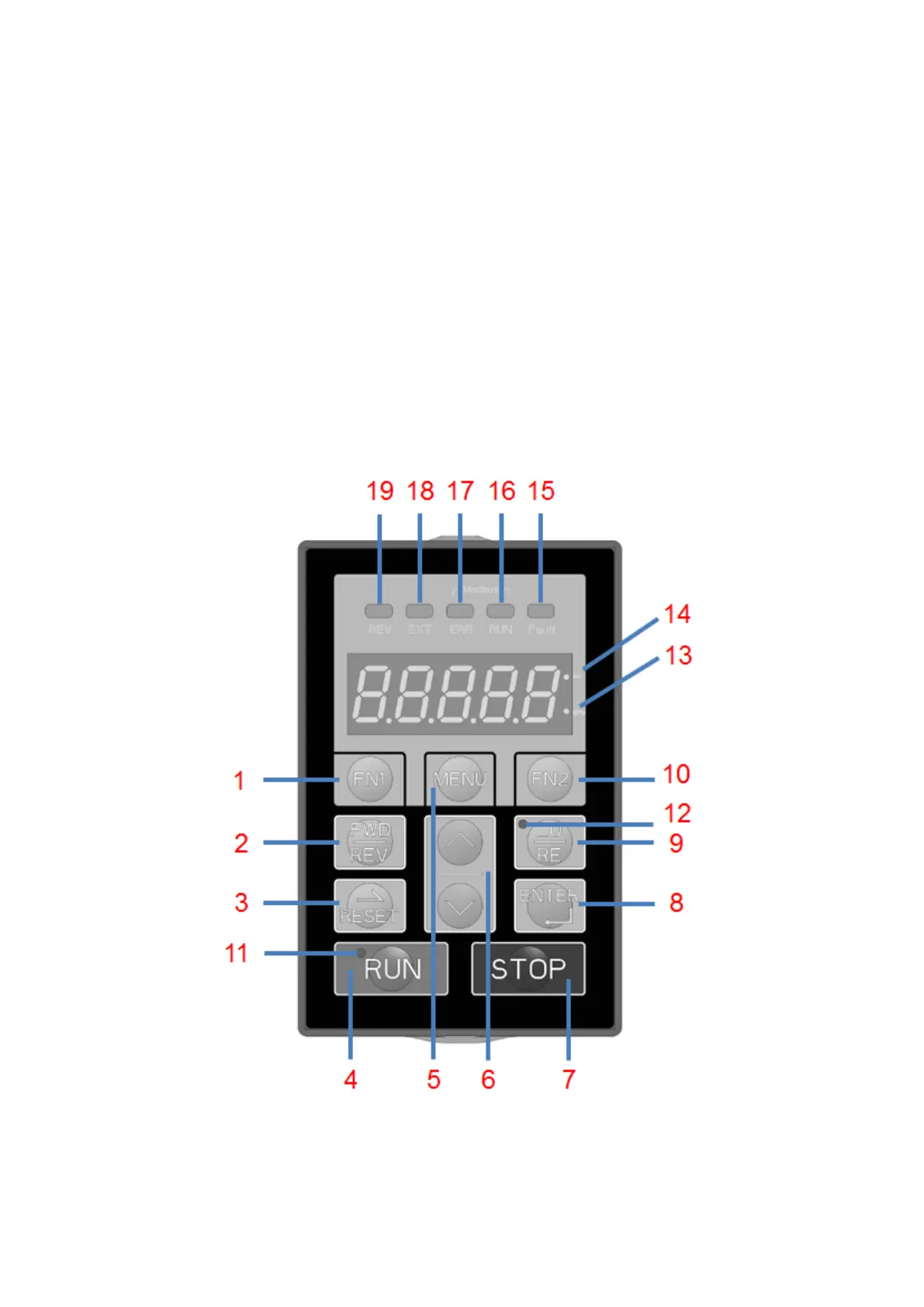55
Chapter 5│Keypad and Parameters
5.1 Keypad
Use the keypad to enter RUN and STOP commands, display data, fault, alarm and set parameters.
The keypad of EVO 8000 series can be removed and connected to the drive using an extension
cable. The remote keypad can be mounted on control panels with screws thread M4 X P0.7 and the
screw length longer than the thickness of panel door.
5.1.1 Keys and Displays
Figure 5.1.1 Keypad
