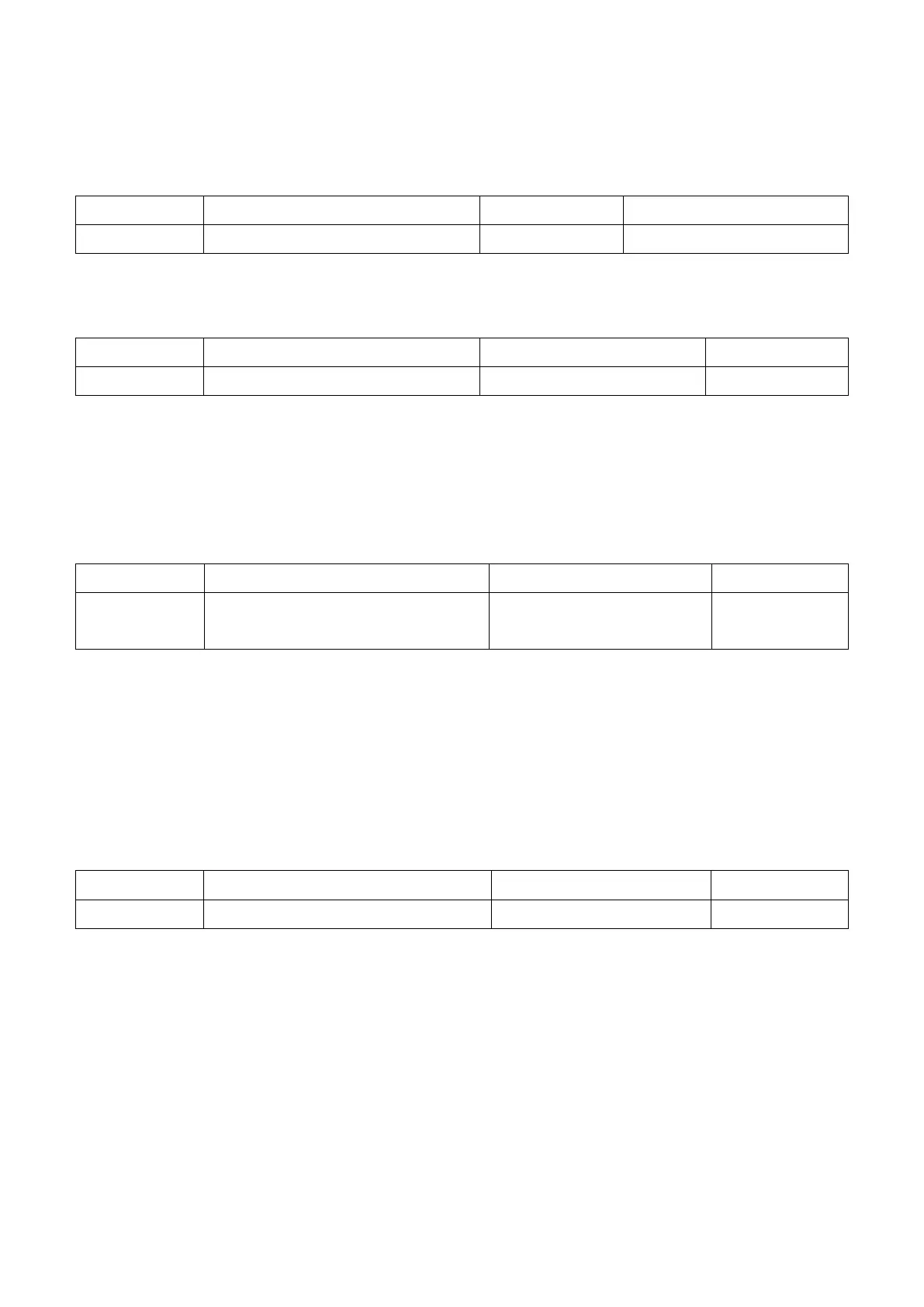147
t1-06 Number of Motor Poles
Sets the number of motor poles according to the motor nameplate.
t1-07 Motor Base Speed
Sets the motor base speed according to the motor nameplate.
t1-09 Motor No-Load Current (Stationary Auto-Tuning)
Sets the no-load current for the motor. After the motor output power and rated current are set
in t1-02 and t1-04, this parameter will automatically display the no-load current of a standard
motor. The no-load current must be entered according to the motor test report.
Motor No-Load Current (Stationary
Auto-Tuning)
0.0 A to (t1-04)( Max ∶ 0 to
2999.9)
1. Note: The maximum motor rating the drive can run changes depending on the A1-06 (ND/HD Selection)
setting. Refer to Ch 2.4 on page 15.
t1-10~11 Retain
t1-12 Motor Auto-Tuning Setting
Enables or disables Auto-Tuning when A1-02=0 to 3.
Motor Auto-Tuning Setting
0: Disabled
1: Enabled
Enables the motor Auto-Tuning. Set t1-12 to 1 and press the ENTER key to switch the display
to the motor Auto-Tuning preparation (tUnxx). The last two letters changes depending on the
selected motor (motor 1 or 2) and t1-01 setting.
Press the MENU key to cancel Auto-Tuning and leave this display or press the RUN key to start