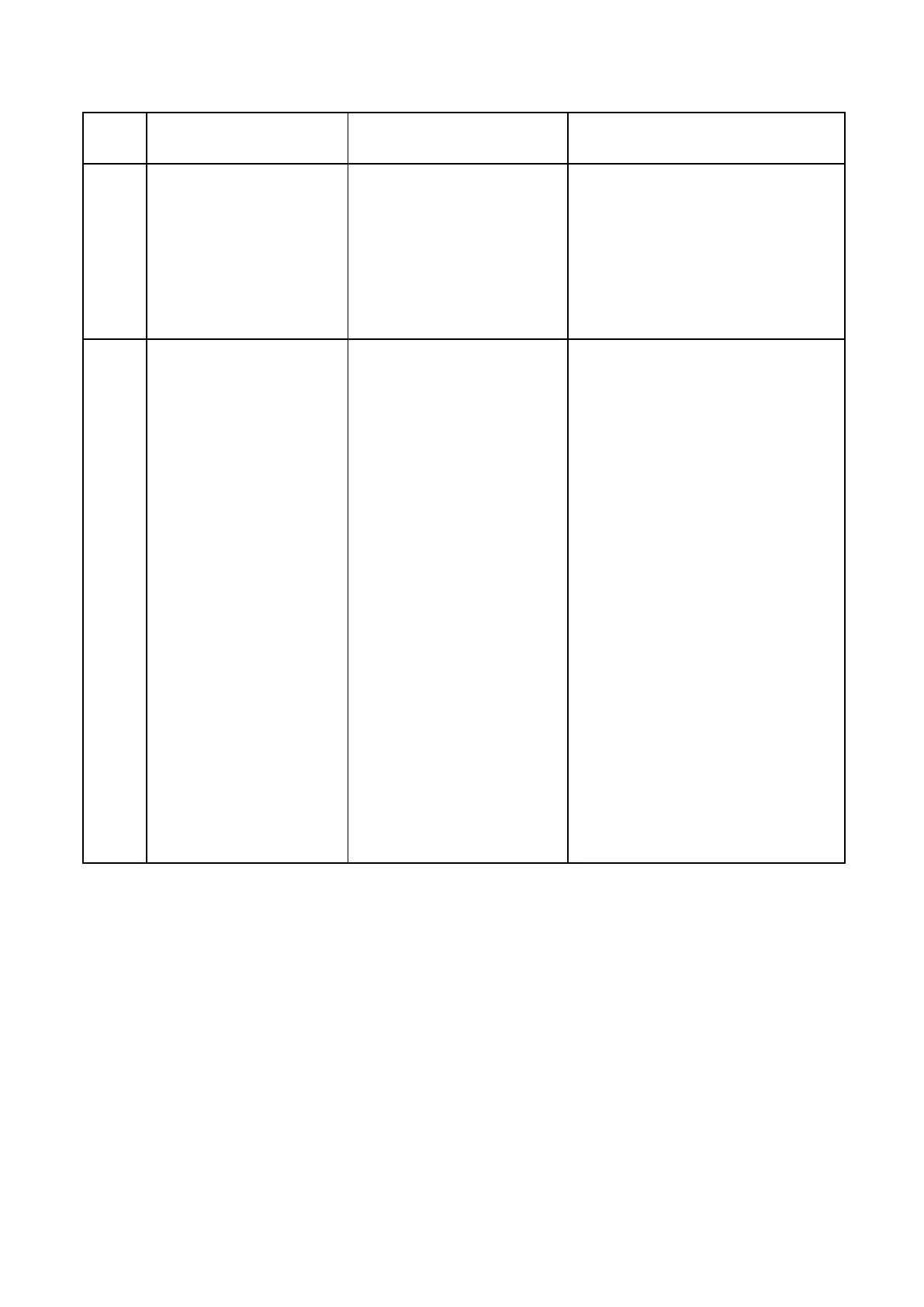1. Search the device which caused
the overheat warning. Remove
the cause of the problem.
2. Reset Drive Overheat Warning
input at the assigned
multi-function input terminal (S1
to S6)
1. The load is too heavy
2. Deceleration and
acceleration times are too
short
3.The drive is attempting
to run a motor greater
than the maximum
allowable capacity, or a
special-purpose motor is
being used
4.The current level went up
because of Speed Search
while attempting to
perform a fault restart or
after a momentary power
loss
1. Reduce the load or use a drive
of higher rating
2. Calculate the torque required
during acceleration and the
inertia
»Take the following steps if the
torque level is not right for the
load
· Increase the settings for
acceleration and deceleration
time (C1-00 to C1-03)
· Use a drive of higher rating
3. Check the motor capacity
· Make sure the motor capacity is
right for the drive rating.
4. During a momentary power
loss or an attempt to reset a fault,
the alarm is displayed. However,
there is no need to take any
action because the fault display
will disappear shortly