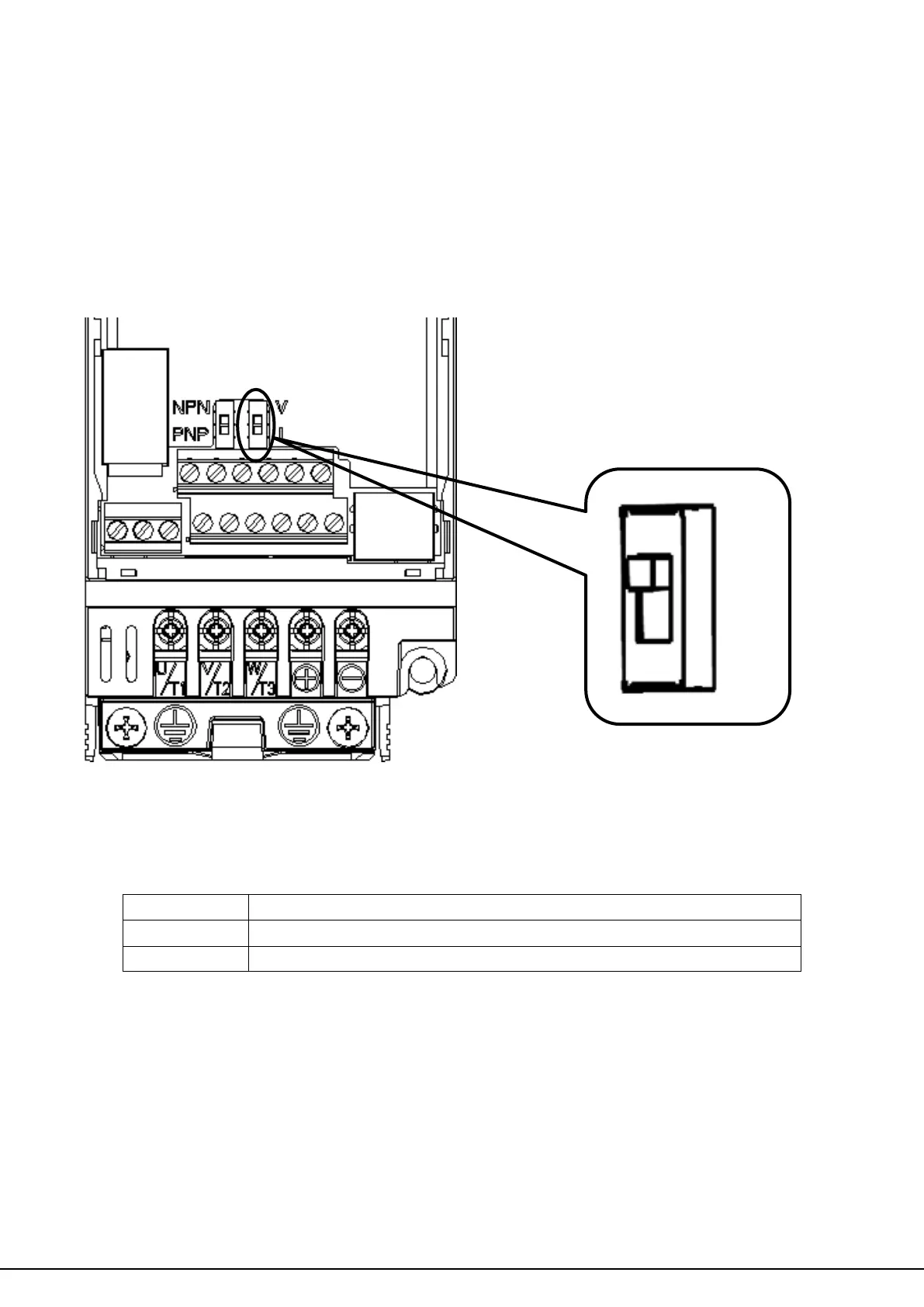32
4.4.2 Terminal A1 Voltage/Current Input Selection
Select voltage or current input at terminal A1
To select current as the input type, set DIP switch A1 to I and set parameter E3-00 to 0 (0
to 20 mA) or 1 (4 to 20 mA).
To select voltage as the input type, set DIP switch A1 to V and set parameter E3-00 to 2 (0
to 10 V) or 3 (0 to 5 V).
Figure 4.4.2 DIP Switch A1
Table 4.4.1 DIP Switch A1 Settings (Terminal A1)
Voltage input (0 to 10 V (default) or 0 to 5 V)
Current input (4 to 20 mA or 0 to 20 mA)