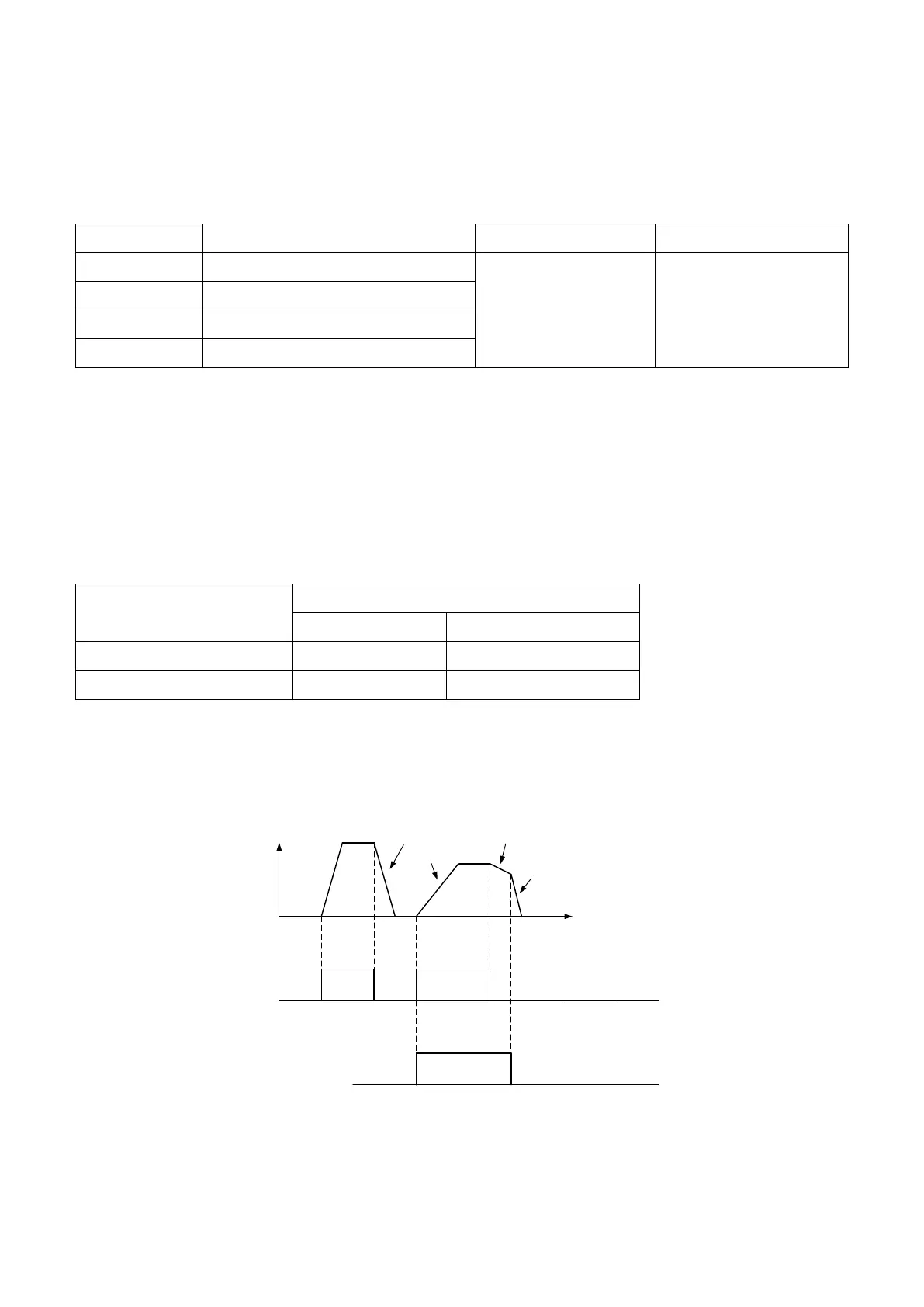70
decelerate from the maximum frequency (d1-02) to 0Hz.
C1-00 and C1-01 are the active acceleration and deceleration times by default.
<1> The setting range of Acc./Dec is changed according to the setting of C1-09 (Acc./Dec. Time Unit Selection).
When C1-09 = 0 (0.01 second), then the setting range is 0.00 to 600.00 (s).
□ Switching Acceleration Times by Multi-Function Input
C1-00 and C1-01 are the active acceleration and deceleration times by default. Enable C1-02
to C1-03 by E1-□□ (Multi-Function Digital Inputs)= 16 (Acc./Dec. Time Selection 1). Refer to
Table 6.9.
Table 6.9 Acc./Dec. Times Selection by Multi-Function Input
Acc./Dec. Time Selection 1
E1-□□= 16
Figure 6.21 illustrates an operation example for changing acceleration and deceleration times. b1-02
(Stopping Method Selection) = 0 (Ramp to Stop).
Output Frequency
C1-00
Acc.Time1
C1-01
Dec. Time1
C1-02 Acc time2
C1-03 Dec Time2C1-01 Dec Time1
FWD/REV
Run Command
Acc./Dec. Time Selection 1
Terminal S1~S6, E1-□□ =16
ON OFF ON OFF
ON
Figure 6.21 Operation of Acc./Dec. Time Change by Multi-Function Input