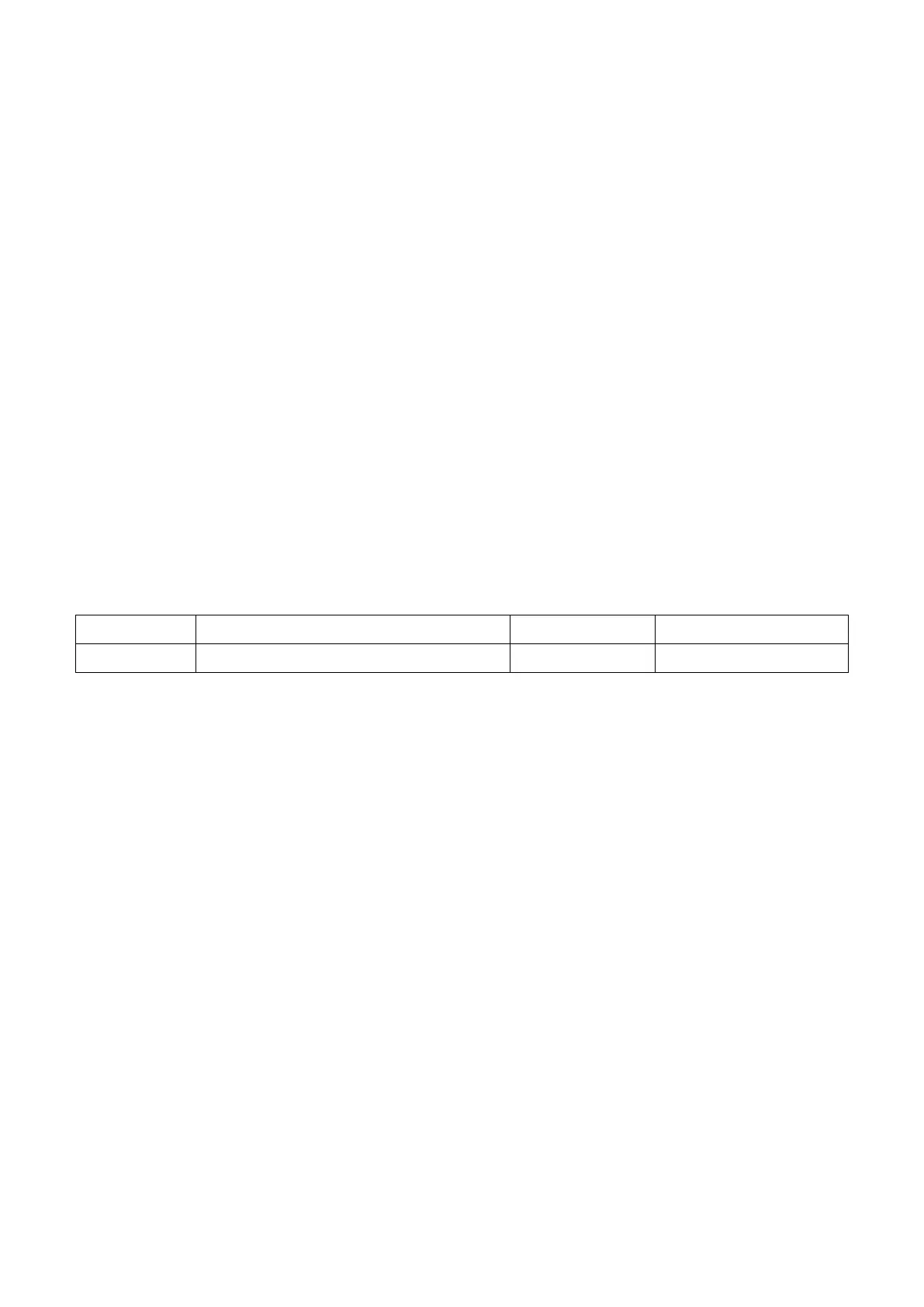86
Saves the frequency command from Up/Down 1 or Up/Down 2. Up/Down 1 and Up/Down 2
cannot be used at the same time. If a multi-function input terminal is assigned to Up/Down 1
and Up/Down 2, an alarm will be triggered.
This parameter is enabled in the following situations.
1. b1-00 (Frequency Command Selection 1) or b1-07 (Frequency Command Selection 2)=2
(Terminal Up/ Down)
2. E1-□□= 10/11 ( Up/Down Command) or E1-□□= 12/13 ( Up/Down 2 Command)
3. L4-00 (Frequency Command Hold)= 1 or 2 (Enabled)
The Up/Down Frequency Command Save can also be given when a Stop command is entered.
L4-04 Frequency Command Hold
This parameter is enabled when any multi-function terminal is assigned to E1-□□= 18
(Acc./Dec. Ramp Hold)
Determines whether or not to save the frequency command when the Stop command is
entered or the power supply is shut off.
0 : Disabled
The frequency command will be reset to 0 Hz when the Stop command is entered or the drive
power supply is shut off. The active frequency command will be the drive uses when the drive
restarts.
1 : Enabled
The frequency command will be saved when the Run command is removed, and remain active
when the drive restarts. However if the input terminal assigned to E1-□□= 18 is open when
applying the power supply, the saved frequency command will be reset to 0 Hz.