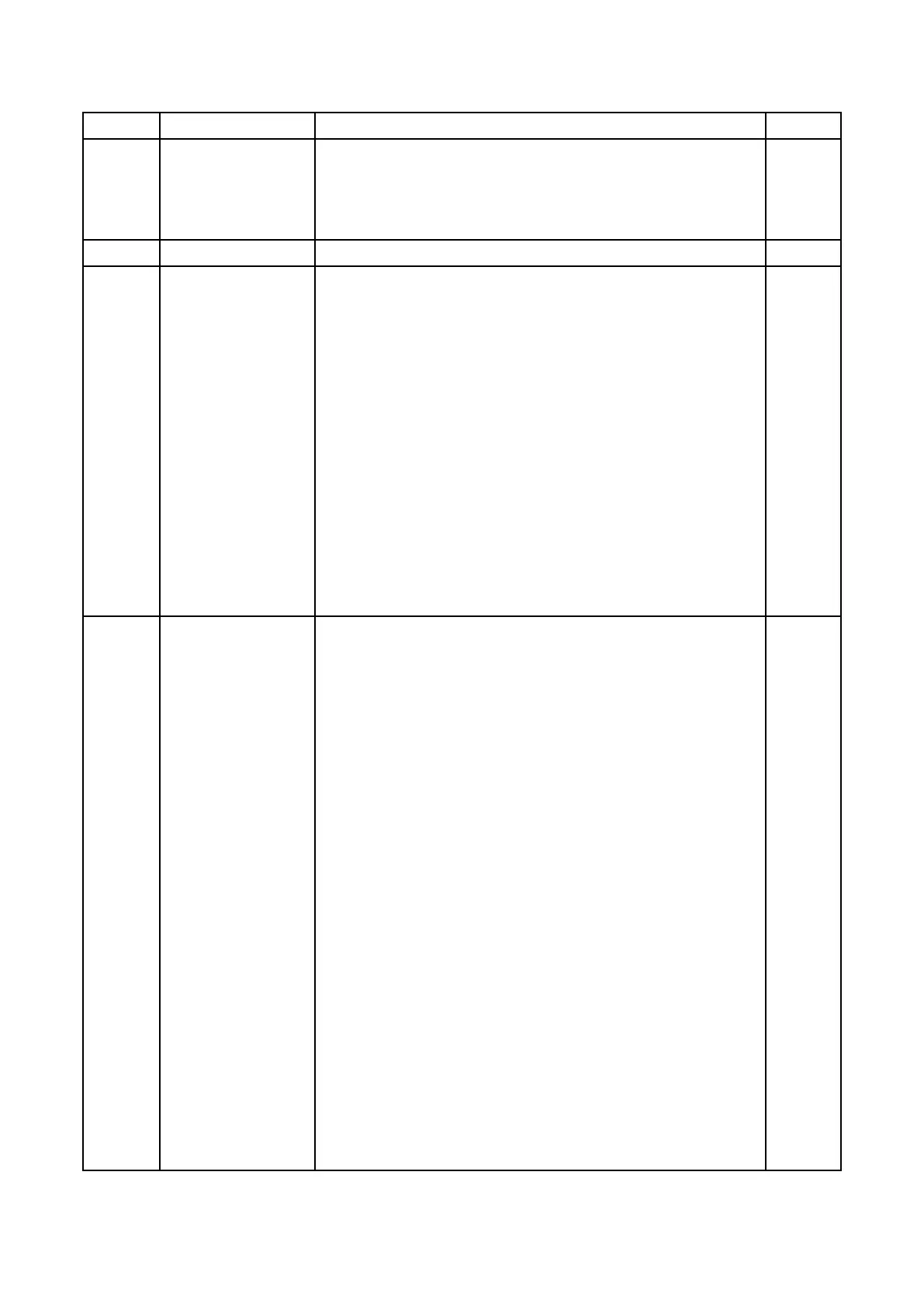151
initial value is determined by o4-00. Keeping track of time
from run or power up is determined by o4-01. The maximum
number displayed is 9999, after which the value will be
counted from 0.
Displays the peak current value during operation
Frequency
Command Source
Selection
Displays the source for the frequency command as XY-nn.
X: Command Used
1: Command 1
2: Command 2
Y-nn: Frequency Command Source
0-01: Keypad
1-01: Analog input (Terminal AI 1)
1-02: Analog input (Terminal AI 2)
2-02 to 2-16: Multi-step speed command
2-17: Jog frequency command
3-01: PID frequency command
4-01: Terminal UP/ DOWN
5-01: Modbus communication
6-01: Pulse train command
Run Command
Source Selection
Displays the source for the frequency command as XY-nn.
XY-nn:
00-00: Local
X: Command Used
1: Command 1
2: Command 2
Y-nn: Command Source
0-00: Keypad
1-00: Control circuit terminal (sequence control input)
Analog input (Terminal AI
0: Keypad
1: Control Circuit Terminal (Sequence Control Input)
3: Modbus communication
4: Communication option card
7: LiteOn Studio PC software
nn: Command Limit Status
00: No limit status
01: Run command was left on when stopped in
programming mode
02: Run command was left on when switching from Local to
Remote mode
03: Waiting for the charge to bypass MC after power up
(Uv1 or Uv blinks after 10 s)
04: Waiting for the time of “Run command disabled” to