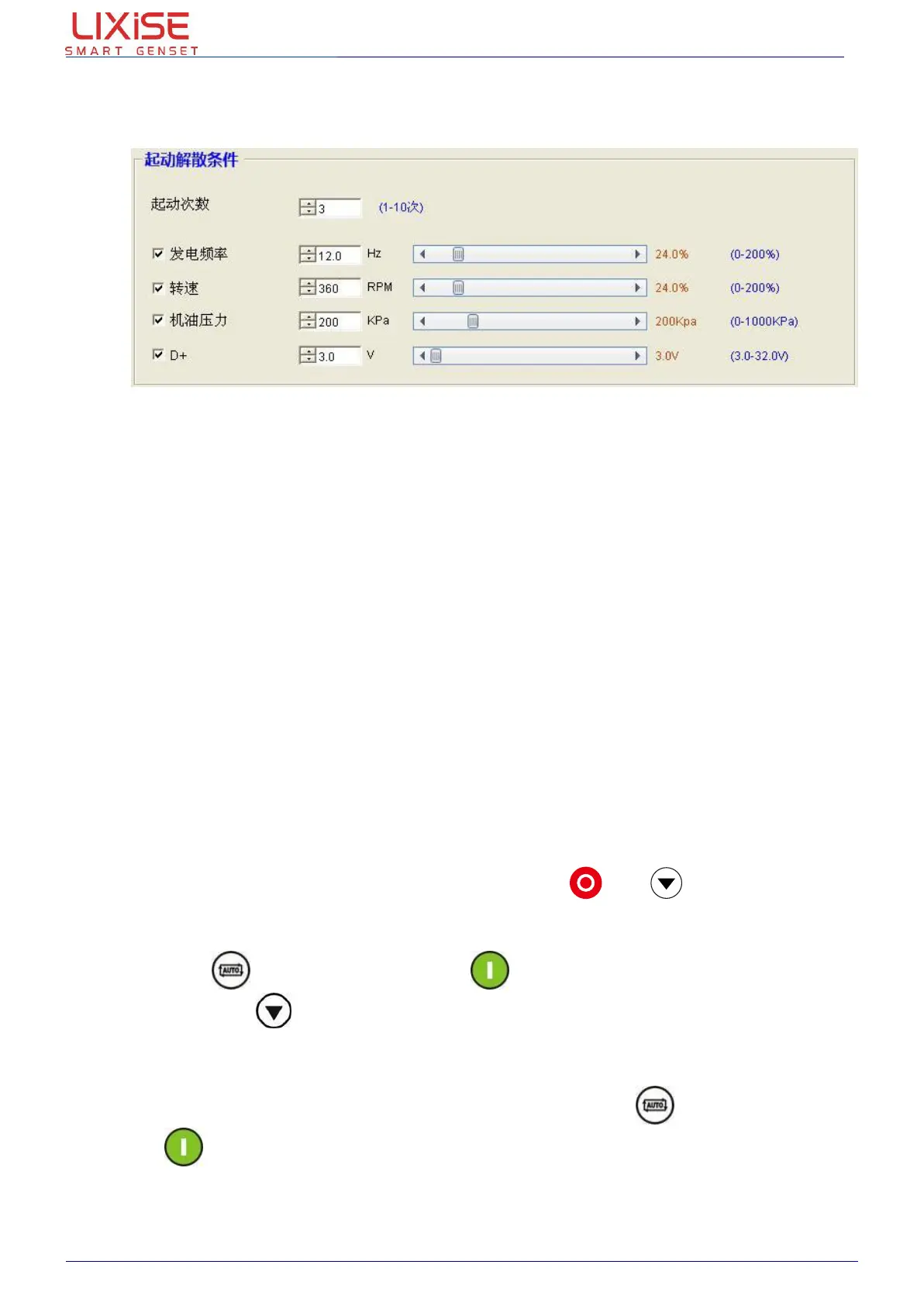LXC706 Series Genset Controller
Dongguan Tuancheng Automation Equipment Co.,Ltd.
LXC706 Product User Manual Dongguan Tuancheng Automation Equipment Co.,Ltd.
: +86-769-23836636 : F:+86-769-23166296 : www.lixise.com
8. CONDITIONS OF CRANK DISCONNECT
Pictured above,select the desired options,can be selected or not selected
There are 4 conditions to make starter disconnected with engine,that is,speed sensor, generator
frequency ,Charge D + and engine oil pressure. They all can be used separately. We
recommend that engine oil pressure should be using with speed sensor and generator frequency
together, in order to make the starter motor is separated with engine immediately and can check
crank disconnect exactly.
Speed sensor is the magnetic equipment which be installed in starter for detecting flywheel teeth.
When set as speed sensor, must ensure that the number of flywheel teeth is as same as setting,
otherwise,“over speed stop”or“under speed stop”may be caused.
If genset without speed sensor, please don’t select corresponding items, otherwise, “start
fail”or“loss speed signal”maybe caused.
If genset without oil pressure sensor, please don’t select corresponding items.
If not select generator in crank disconnect setting, controller will not collect and display the
relative power quantity (can be used in water pump set);if not select speed sensor in crank
disconnect setting, the rotating speed displayed in controller is calculated by generator frequency
and number of poles.
If the generator without magnetoelectric sensor and Oil pressure sensor,the“Charger D+”is
optional as a starter motor separation conditions.It is recommended to select“Oil Pressure+
Charger D+”for safety.
1) The controller in standby mode simultaneously press the and ,entering the
password input interface ( following figure), When the first digit flashing, enter the password
0000;
2) press the numerical plus 1, press the Numerical minus 1, Set the correct numerical
value press the change;
3) Set the second bit to fourth bit digital in accordance with the above method;
4) If the input the correct password to enter parameter setting interface (following figure), Displays
the current settings of the serial number and parameter, press the set options flip up, press
the set options flip down;
