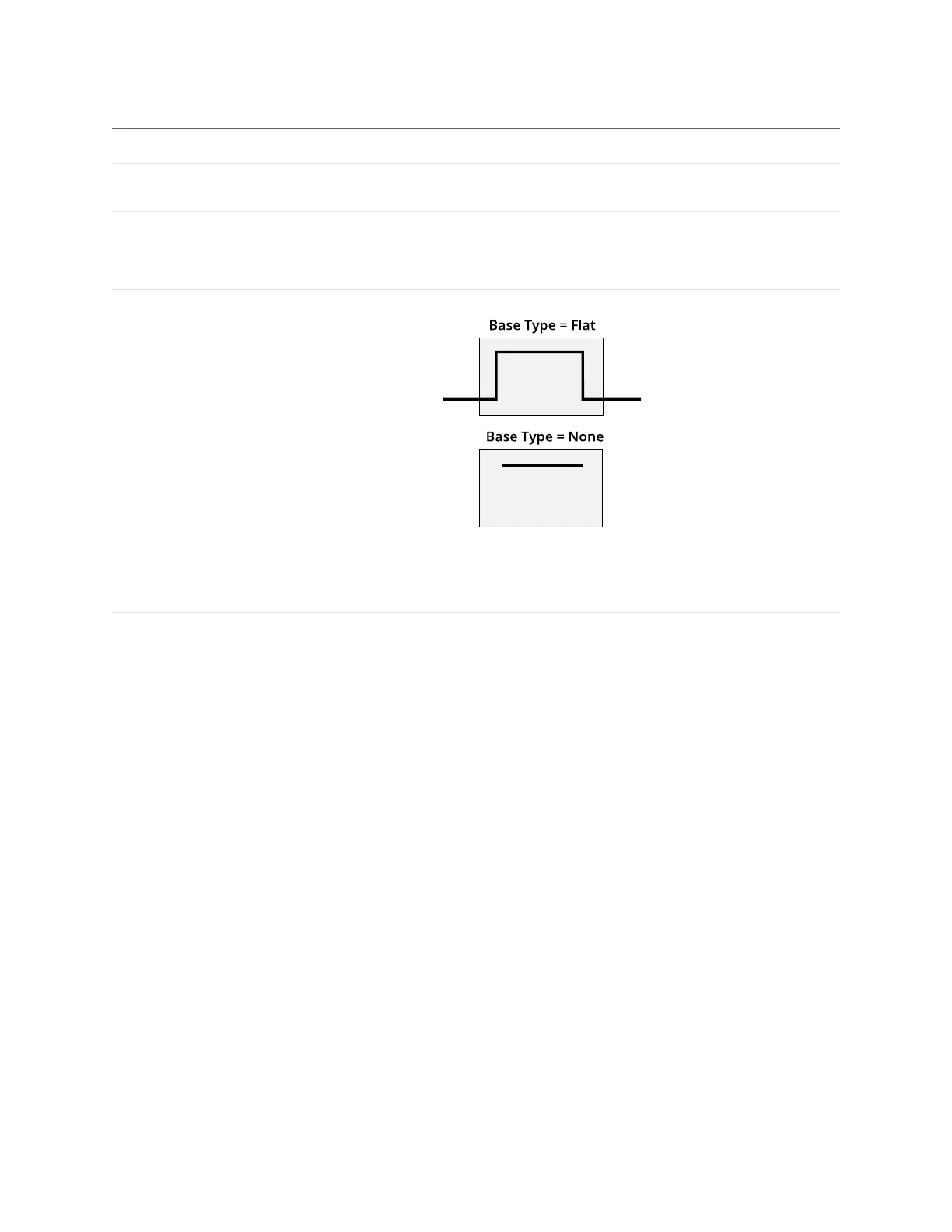Gocator Line Profile Sensors: User Manual
Gocator Web Interface • 239
Parameter Description
Source The sensor, or combination of sensors, that provides data for the tool's measurements. For
more information, see Source on page 183.
Stream The data that the tool will apply measurements to.
In Surface mode, this setting is only displayed when a section is defined on the surface data.
For more information on sections, see Sections on page 174.
Base Type Affects detection of rising and falling edges.
When Base Type is set to Flat, both strip (raised area)and base support regions are needed.
When set to None, only a point that deviates from a smooth strip support region is needed to
find a rising or falling edge.
Left Edge
Right Edge
Specifies the features that will be considered as the strip's left and right edges. You can select
more than one condition.
Rising - Rising edge detected based on the strip edge parameters.
Falling - Falling edge detected based on the strip edge parameters.
Data end - First valid profile data point in the measurement region.
Void - Gap in the data that is larger than the maximum void threshold. Gaps connected to the
measurement region's boundary are not considered as a void.
See "Strip Start and Terminate Conditions" in the Gocator Measurement Tool Technical Manual for
the definitions of these conditions.
Parameters