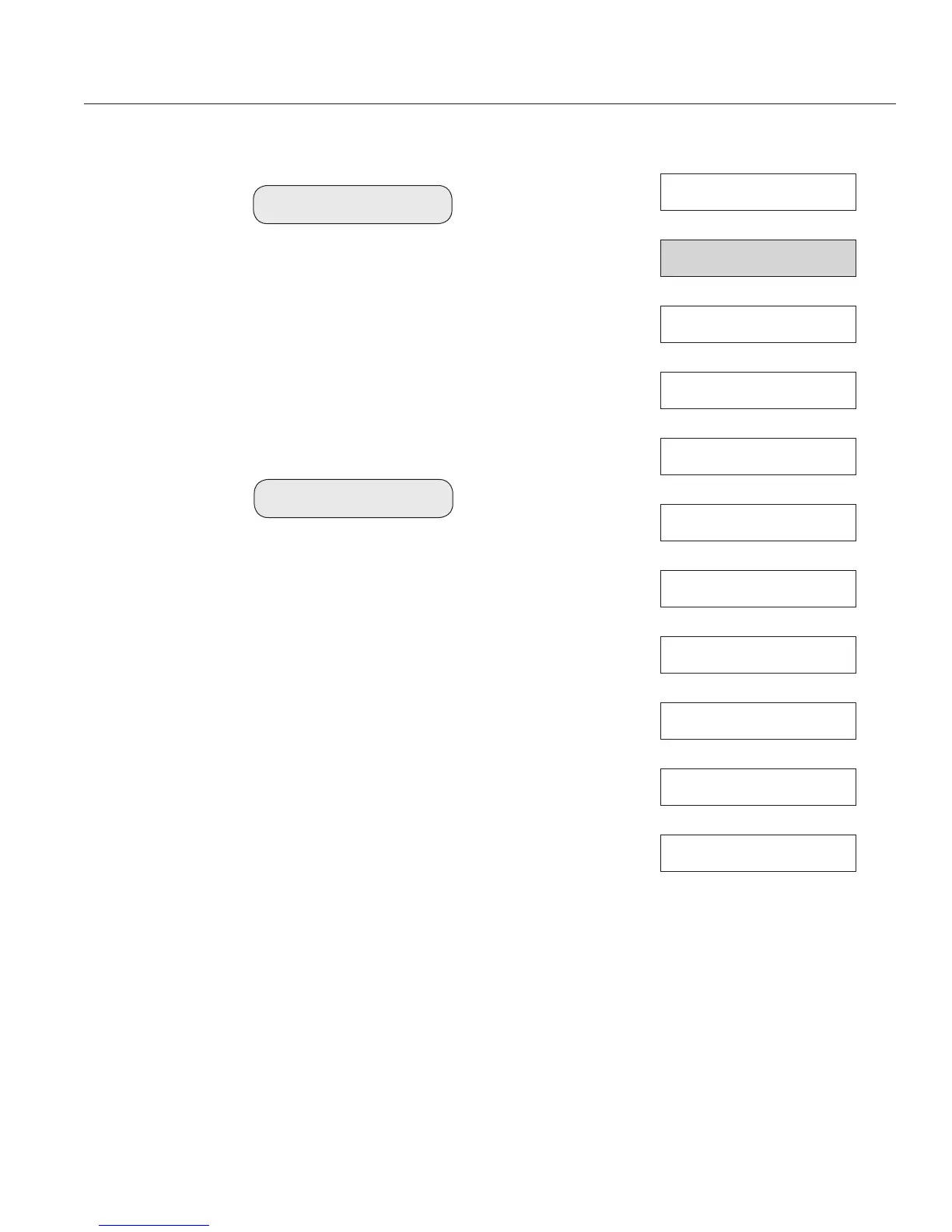19
The “SET POINT” screen allows access to the conductivity value that
will energize the bleed output relay and allow for the opening of the bleed
valve. The output trip setting may be changed in this screen. The relay can
be programmed to respond to either rising or falling conductivity values
(see “ADVANCED MENU” options under “TRIP”).
Pressing “ENTER” from the main menu “SET POINT” screen accesses the
conductivity reading trip value and allows the value to be changed. The
value will have a ashing cursor indicating that it can be changed. Press the
“UP” or “DOWN” key to increase or decrease the value. Press “ENTER”
to save the value.
SET PT 3000
Set Point Screen
SET PT µS 3200
3.3 Set Point
CONDUCTIVITY
SET POINT
LOW ALARM
HIGH ALARM
FEED
MANUAL OUTPUT
ADVANCED SETUP
TEMPERATURE
H
2
O METER
∆ DIFFERENTIAL
BOILER
(866) 433-6682 • (281) 359-8538 • sales@novatech-usa.com • www.novatech-usa.com
