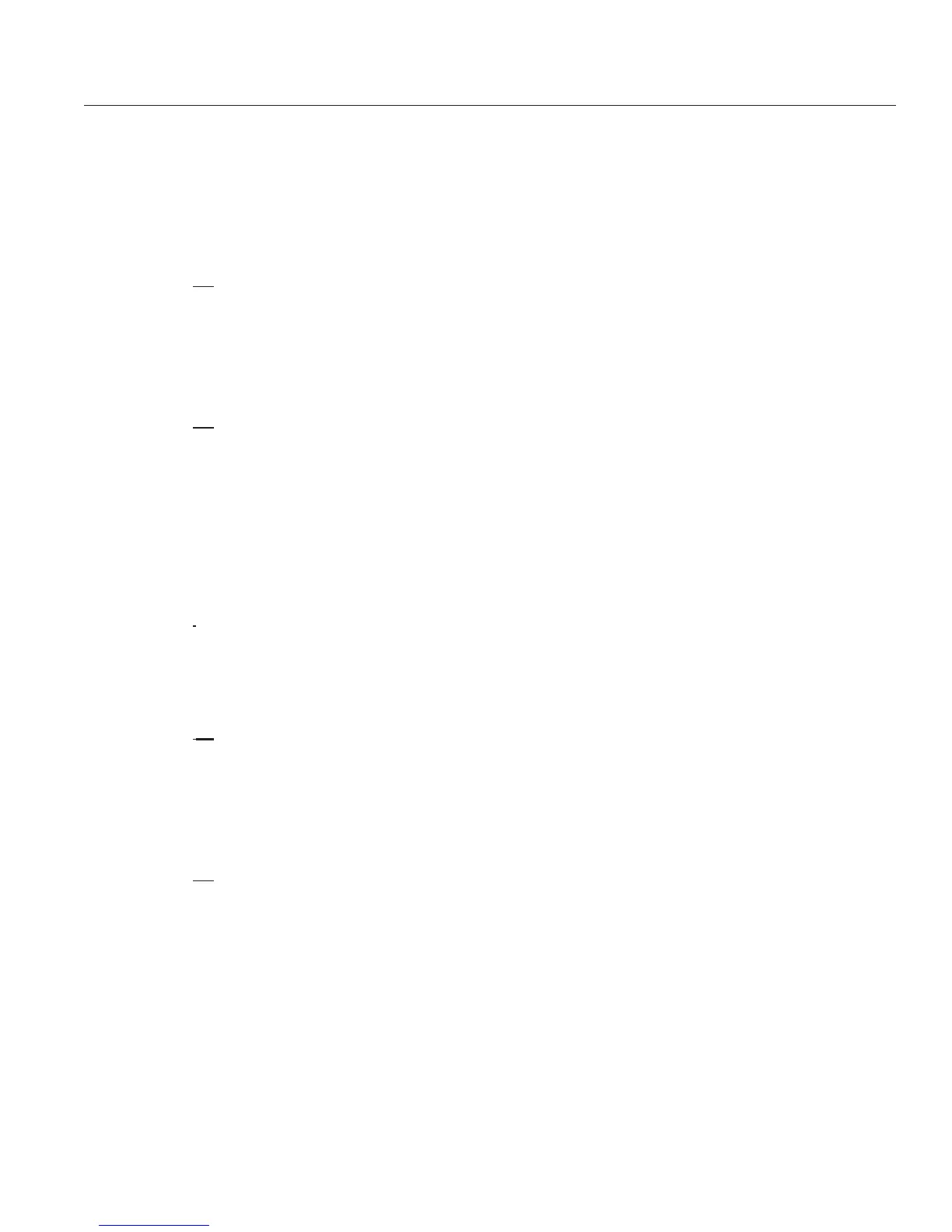9
2.4 Terminal Strip Layout - DC4000
To access the wiring connections inside of the conductivity controller:
1. Disconnect the unit from electrical power.
2. Remove the four (4) screws and the junction box cover on the lower half of the unit.
3. Consult the specic instructions below for the connections required.
AC Power Input
Hot: TB4-1
Neutral: TB4-2
Ground: TB4-3
Bleed / Blowdown / Control Relay Output
Hot (N.O.): TB3-1
Hot (N.C.): TB3-2
Neutral: TB3-4
Ground: To ground wire (twist connect) or GND post
Feed Output
Hot: TB2-2
Neutral: TB2-1
Ground: To ground wire (twist connect) or GND post
Alarm Output
Hot: TB2-4
Neutral: TB2-3
Ground: To ground wire (twist connect) or GND post
4 - 20 mAmp Output
( + ) TB6-1
( - ) TB6-2
(866) 433-6682 • (281) 359-8538 • sales@novatech-usa.com • www.novatech-usa.com
