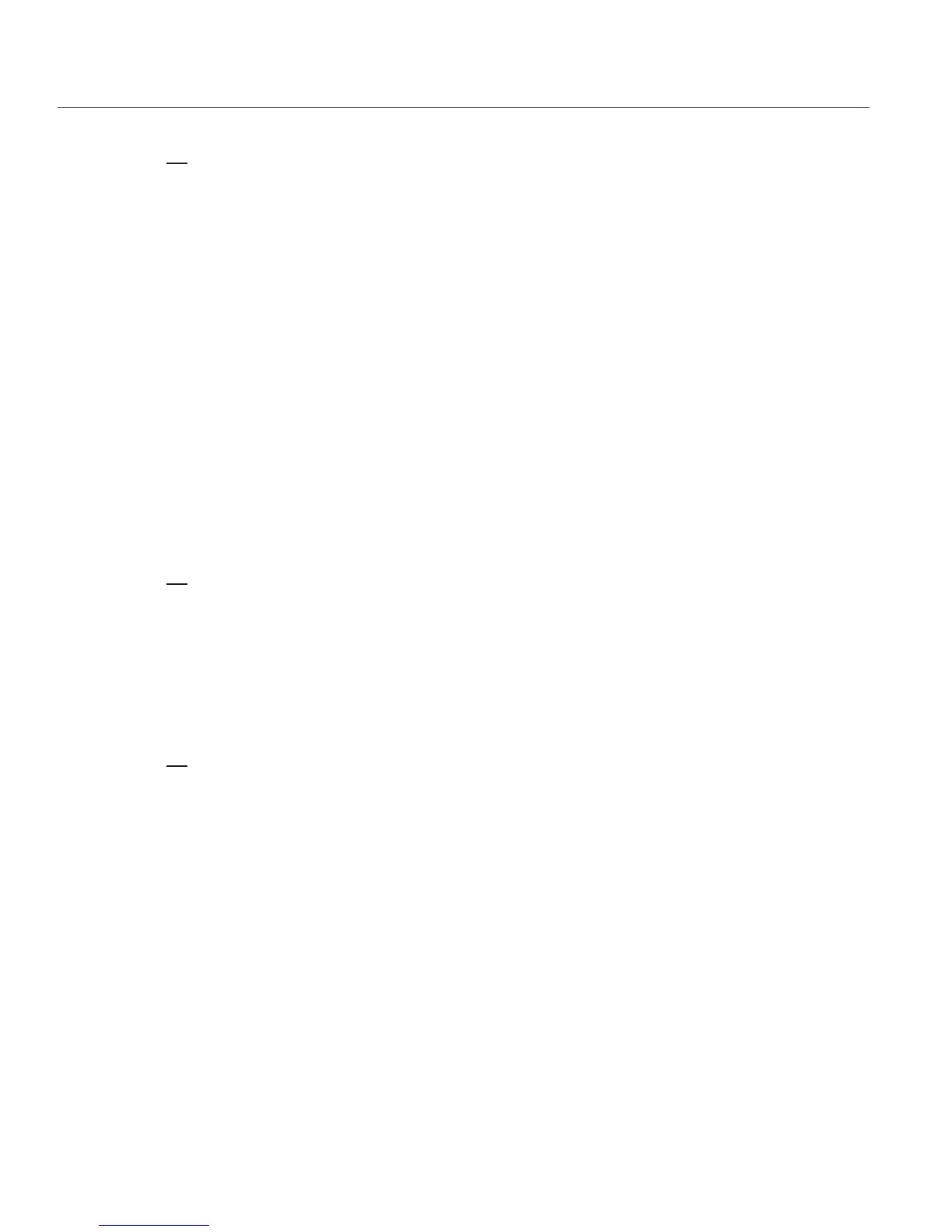10
2.4 Terminal Strip Layout - DC4000
Flowmeter Input
The inputs are reversible when the owmeter connection is a relay and has no polarity. Only use
owmeters that do not send power to the controller.
TB9-1
TB9-2
Flow Switch Input
This input can be used to connect a ow switch or other device providing a switch closure output.
If a device such as this is connected to the DC4000, it will serve to disable the controller outputs
when this switch is in the “OPEN” position.
This function can be used as a safety override to prevent controller/pump operation during loss of
ow. This can be programmed to operate in the [N.O.] or [N.C.] conguration.
The electrical wiring inputs are reversible since the ow switch connection has no polarity.
TB9-3
TB9-4
Thermistor Probe Input (If Hardwiring Cooling Tower Probe)
Run the thermistor probe wiring through the PG9 connector on the right side of the DC4000
controller junction box keeping the wires away from any 115/230 VAC cables that may cause
electrical interference.
Signal Output: TB7-1
Signal Return: TB7-2
Conductivity Probe (If Hardwiring Cooling Tower or Boiler Probe)
Run the conductivity probe wiring through the PG9 connector on the right side of the DC4000
controller junction box keeping the wires away from any 115/230 VAC cables that may cause
electrical interference.
Signal Output: TB7-3
Signal Return: TB7-4
(866) 433-6682 • (281) 359-8538 • sales@novatech-usa.com • www.novatech-usa.com
