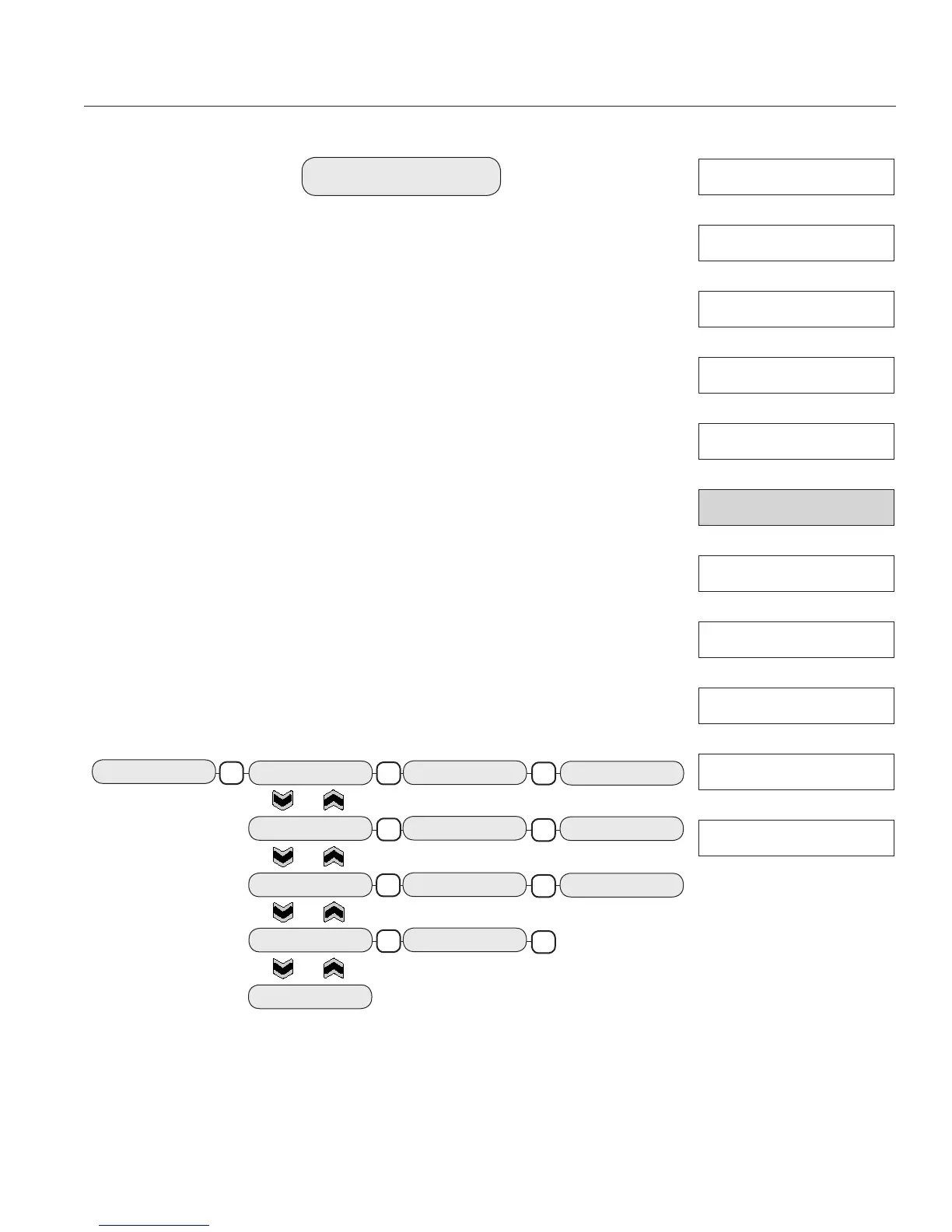23
3.7 Feed
The “FEED” screen displays the current Inhibitor Feed Pump mode selected.
There are four different FEED modes that may be selected from. The cur-
rent active mode is displayed in parenthesis. The four possible modes to
select from are:
1.) Water Meter Pulse Pump output based on ow meter input.
2.) Feed as % of Time Continuous pump output based on a
repeating cycle timer.
3.) Feed as % of Bleed Feed after Bleed with a limit timer to control
maximum pump run time. Pump output run
time is based on a % of the total Bleed time.
4.) Feed and Bleed Feed and Bleed simultaneously with limit
timer to control maximum feed pump run
time.
Pressing the “ENTER” key from the main menu screen “FEED” (Mode)
accesses the FEED sub-menu selections. Use the “UP” or “DOWN” key
to scroll through the four different modes.
When the mode desired is displayed on the screen press “ENTER” to ac-
cess the particular settings for that mode. The variables and settings that
are available for each option are shown above. Use the “UP” or “DOWN”
key to change the settings and press “ENTER” to save that setting.
PULSE TIMER
RUN TIME(S) 010
COUNTER 05
% OF TIME
CYC TIME (M)10
% TIME 20%
% OF BLEED
% BLEED 30%
LIMIT (M) 7
FEED & BLEED
FEED LIM(M) 7
EXIT
Pump “ON” time per
counter setting
Flow meter pulses per
pump run time
Repeating time cycle The % of pump “ON” time
during Repeating time cycle
The Feed time is based on
a % of the full Bleed time
Maximum Feed pump
run time
Maximum Feed pump
run time
FEED (MODE)
Feed Pump Screen
ENTER
ENTER
ENTER
ENTER
ENTER
ENTER
ENTER
ENTER
CONDUCTIVITY
SET POINT
LOW ALARM
HIGH ALARM
FEED
MANUAL OUTPUT
ADVANCED SETUP
TEMPERATURE
H
2
O METER
∆ DIFFERENTIAL
BOILER
ENTER
(FEED MODE)
(866) 433-6682 • (281) 359-8538 • sales@novatech-usa.com • www.novatech-usa.com
