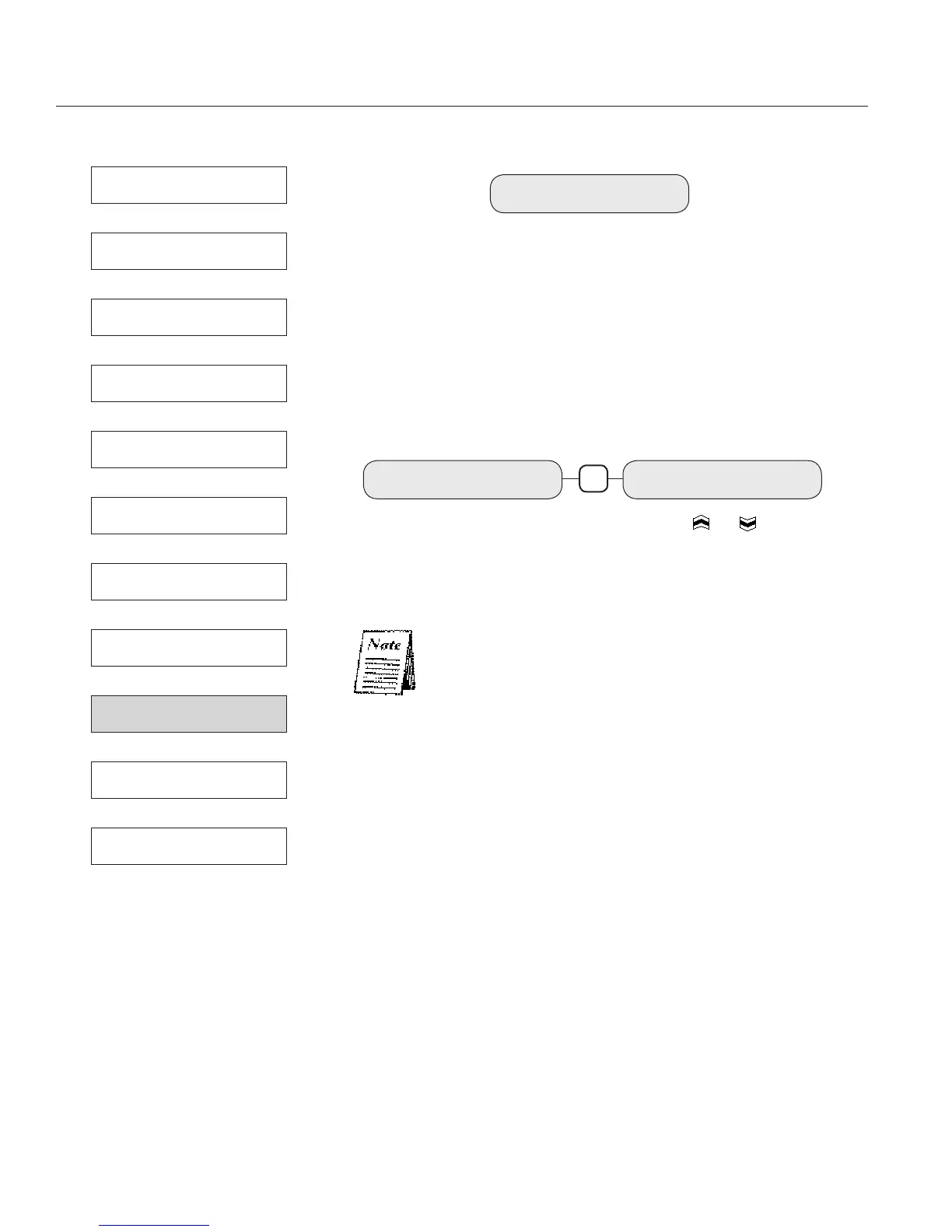26
3.10 Temperature
The “TEMPERATURE” screen displays the temperature sensed by the
externally connected thermistor [10K Ohms at 77° F / 25° C] in the
Cooling Tower probe. The screen may display temperature in either
Degrees (F) or Degrees (C). Pressing “ENTER” from this screen ac-
cesses this option change. Pressing the “UP” or “DOWN” key toggles
between displaying °F or °C. Pressing “ENTER” a second time saves
the displayed Temperature selection.
Temperature will not be displayed in the Boiler mode.
Default Temperature in Boiler Mode is 25°C.
TEMP (F) 032°
TEMP (F) 032
Use or key
to change from°C
to °F
ENTER
CONDUCTIVITY
SET POINT
LOW ALARM
HIGH ALARM
FEED
MANUAL OUTPUT
ADVANCED SETUP
TEMPERATURE
H
2
O METER
∆ DIFFERENTIAL
BOILER
DEGREES (F) 032
(866) 433-6682 • (281) 359-8538 • sales@novatech-usa.com • www.novatech-usa.com
