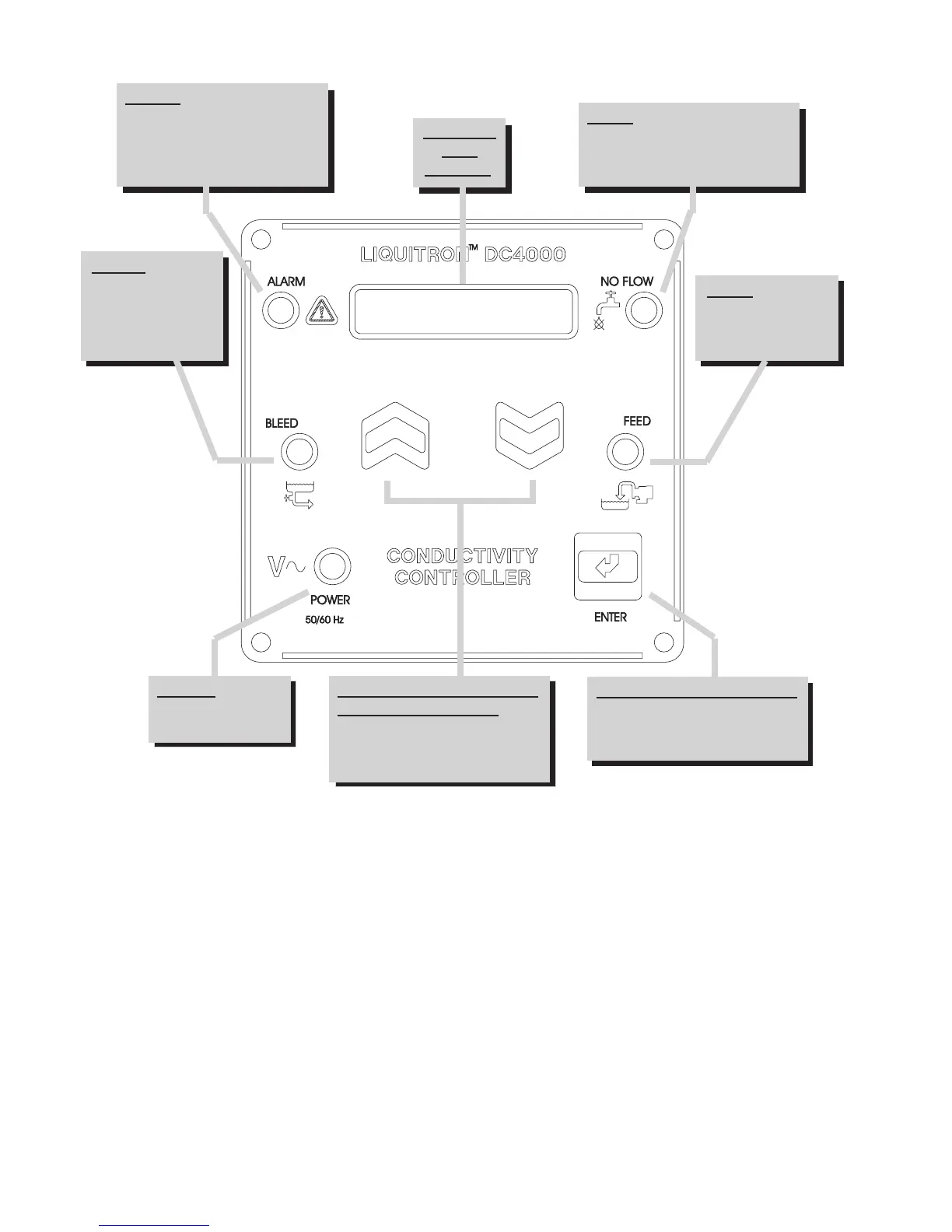6
The controller operates in two (2) distinct modes, ‘SYSTEM RUN’ and ‘SYSTEM START-UP’ or 'PROGRAMMING
MODE'. The unit will be in the ‘SYSTEM RUN’ mode when it is rst turned on. The various program screen menus
are used to calibrate the unit, set the control and alarm points, set the inhibitor feed operating parameters, and manually
test the relays and wiring connections.
In the ‘SYSTEM RUN’ mode the DC4000 monitors the conductivity and activates the appropriate control or alarm relay
as necessary based on the set points entered in the ‘SYSTEM START-UP’ mode.
The DC4000 is packaged in a NEMA 12X, ame-retardant, molded TPE enclosure. When ordered, 115 VAC units
come fully wired to include input power cord and relay output pigtails to allow for simple installation. The unit can be
hardwired through conduit to the lower junction box portion of the enclosure when required. Hard wiring makes the
unit suitable for NEMA 4X applications.
ALARM indicator lights when
a warning condition occurs:
• high alarm set point
• low alarm set point
• loss of ow
BACKLIT
LCD
DISPLAY
FLOW indicator lights when
there is a loss of system ow.
Operates only if ow switch
is installed
BLEED indicator
lights when the
BLEED OFF or
B L O W N D O W N
output is energized
FEED indicator
lights when feed
(inhibitor) output
is energized
PUSH BUTTON UP AND
DOWN ARROW KEYS allow
scrolling through menu and
selection or changing of set
point values
PUSH BUTTON ENTER KEY
provides for menu selection
and/or acceptance of selected
values
POWER indicator
lights when power
is supplied to unit
Figure 1
(866) 433-6682 • (281) 359-8538 • sales@novatech-usa.com • www.novatech-usa.com
