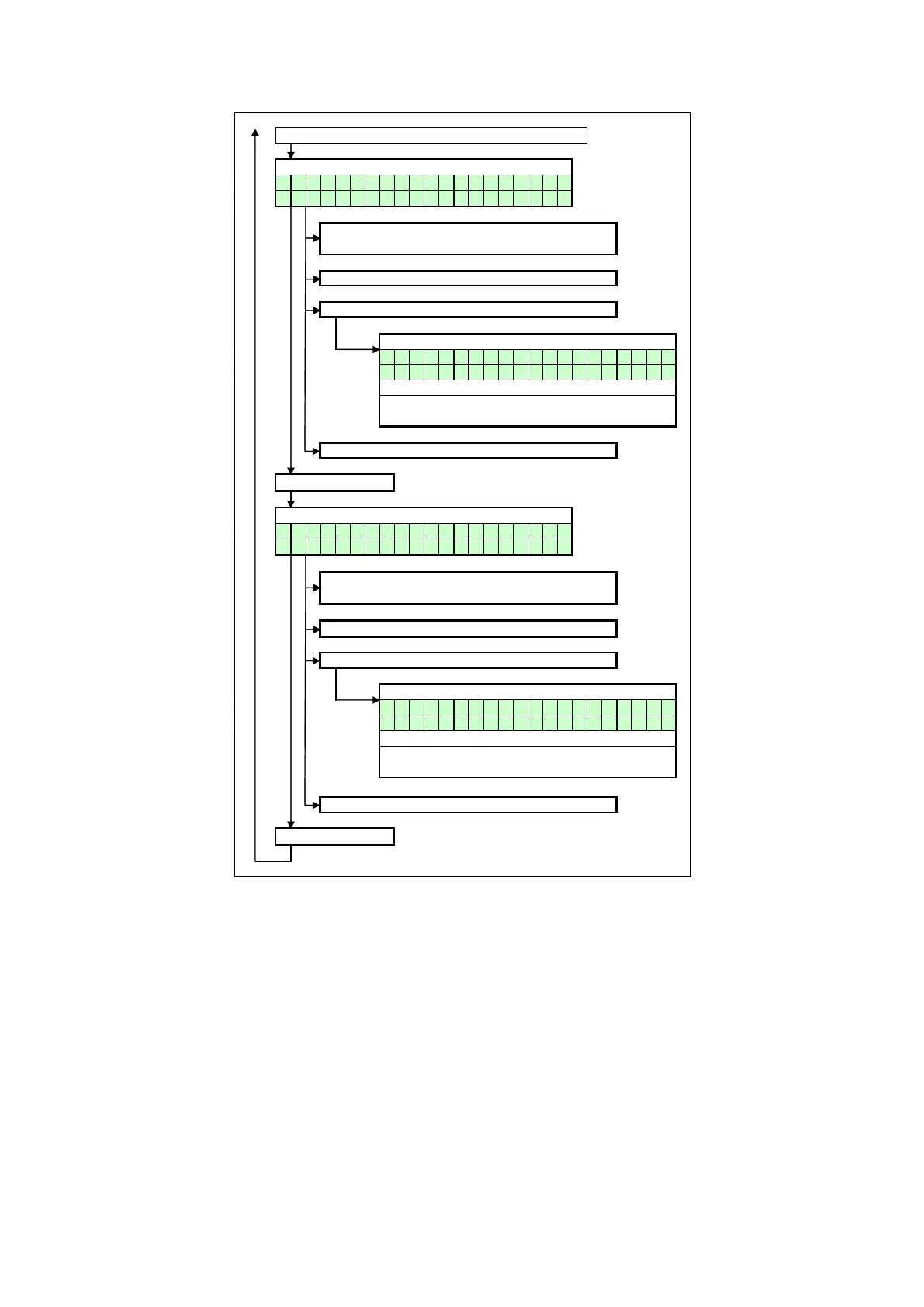FIGURE 12.12 SETTING THE TIMER PROGRAMS (ctd.)
Copy programmed day for DHW:
C o p y f r o m : D H W M o n
C o p y t o : D H W T u e
Confirmation screen:
< C a n c e l ; > C o n f i r m
Press [◄] to cancel the changes made (unit will reset).
Setting legionella program (day and time):
P r o g r a m L e g i o n e l l a
M o n 0 9 : 5 1
Confirmation screen:
A r e y o u s u r e
< C a n c e l ; > C o n f i r m
Press [◄] to cancel the changes made (unit will reset).
Press [►] to confirm the changes. The two days will blink for a moment.
Press [►] to confirm the changes. The last alternation will be flashing for a few
seconds and return to base menu.
Press [►] to browse through the values that can be set on the bottom line. The
flashing value can be changed.
> > > From previous page < < <
Press [►] to switch between "Copy from" and "Copy to". The flashing day is
selected and can be changed.
Press [MENU] to exit. The boiler will reset and go to the operating screen.
Press [◄] for next SCREEN
Press [▲] & [▼] to change the selected (flashing) value.
Press [ENTER] for confirmation screen when all settings are done.
Press [MENU] to exit. The boiler will reset and go to the operating screen.
Press [◄] for next SCREEN
Press [▲] & [▼] to change the selected (flashing) value.
Press [ENTER] for confirmation screen when all settings are done.
