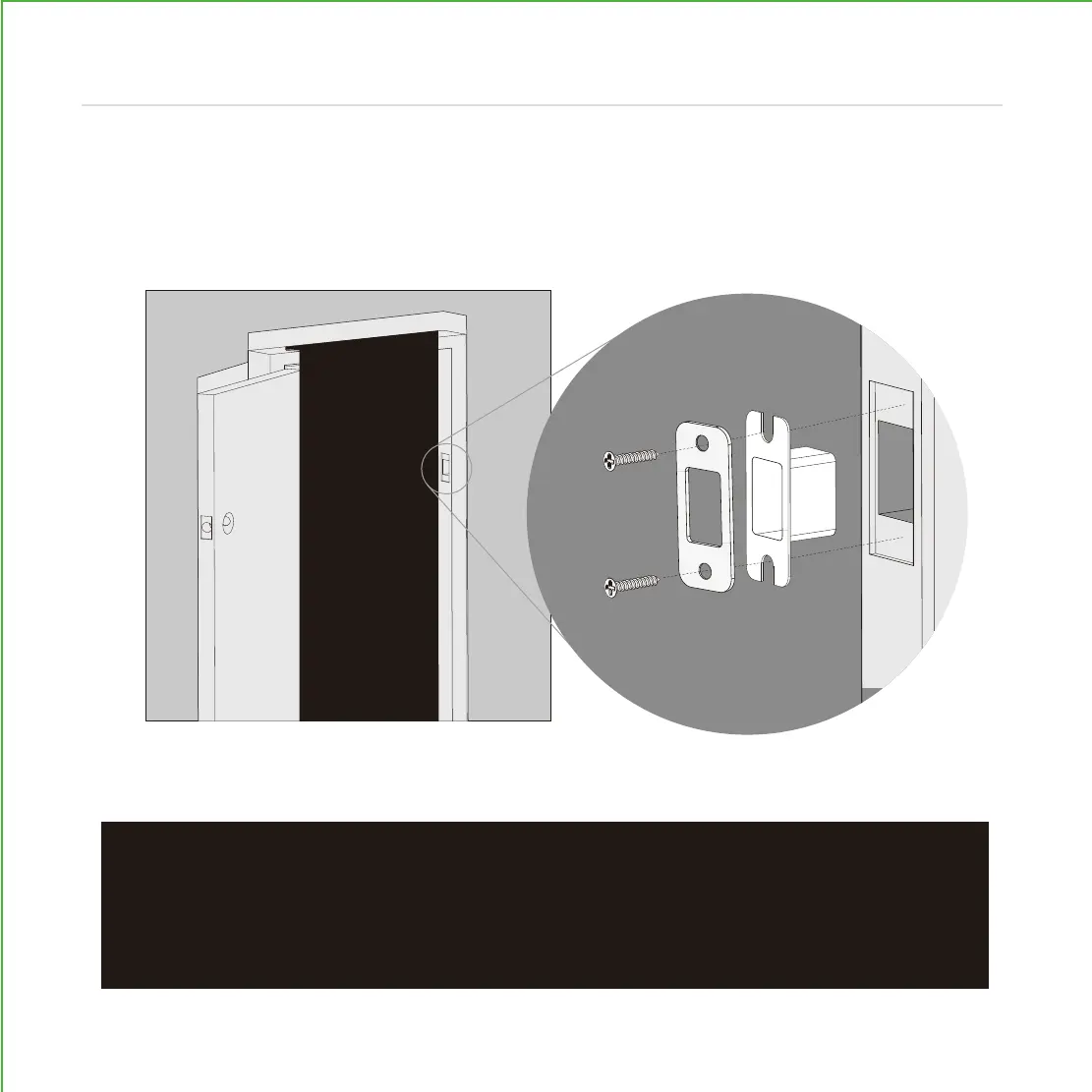Use the supplied door strike or use your existing as long as deadbolt operates smoothly
without binding or catching.
IMPORTANT: because doors and frames vary in design it may be necessary to
make slight adjustments to your strike plate and/or dust box in order to ensure
smooth deadbolt operation. This is very important. If the deadbolt is binding or
catching in any way the lock will sound an alarm (rapid beeping) indicating it
cannot close due to misalignment and/or excessive rubbing or binding.
17
INSTALLING STRIKE PLATE
Step 8