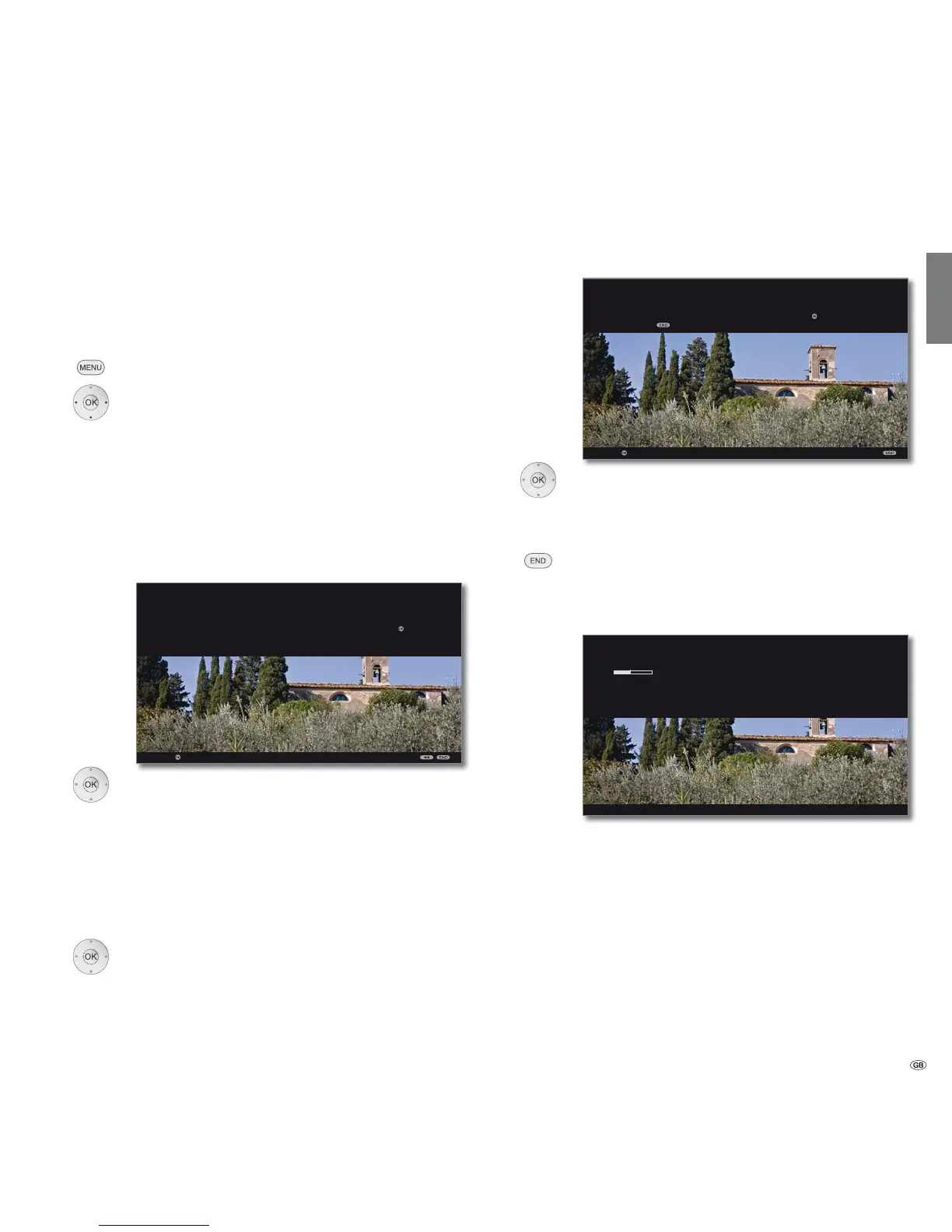135 -
english
Software update via USB storage device
To do this, insert the USB stick with the downloaded software (see
page 134) into a free USB port on the TV set (see connections page 11).
Calling Software update
MENU: Call TV menu.
Select Settings,
go to the menu line below.
Select Miscellaneous,
go to the menu line below.
Select Software update,
go to the menu line below.
Select Via USB storage device,
OK Call Software update Wizard.
The version of the software package that is current-
ly installed will be displayed.
OKProceed.
The TV set searches for a new software package on
the USB stick.
If a new software version is available after the search, the
following on-screen message appears (see right-hand
column).
If several different software packages are found on the
USB stick, the latest software package is always used.
If no new software package was found in the search:
OKExit wizard.
New software package found
OKProceed.
OKStart loading the new software.
Or:
END: Exit wizard.
The update will then not be carried out.
Load new software package
The software is loaded in several steps. The total loading
and programming process can take up to approx. 50
minutes in total.
Please do not switch off your TV set at the mains during
the entire loading and programming process.
You will be informed at the end of the update.
To make your TV set completely ready for use again, please
turn it off and on again at the mains.
Software update
OK
V6.1.0
SOFTWARE UPDATE WIZARD
Current software package:
To load a new piece of software, you first need to search for said software on a
USB storage device that is connected (e.g. USB stick). Press the key to start
the search.
OK
Proceed
OK
SOFTWARE UPDATE WIZARD
Software package: current V6.1.0 new V6.2.0
If you want to load the new software now please press . Otherwise you can
stop it with .
OK
Proceed
SOFTWARE UPDATE
The "TV base software" is being programmed, please wait ...
Note: The loading and programming process can take up to approx. 50 minutes
in total. Please do not switch off your TV set at the mains during this time.
