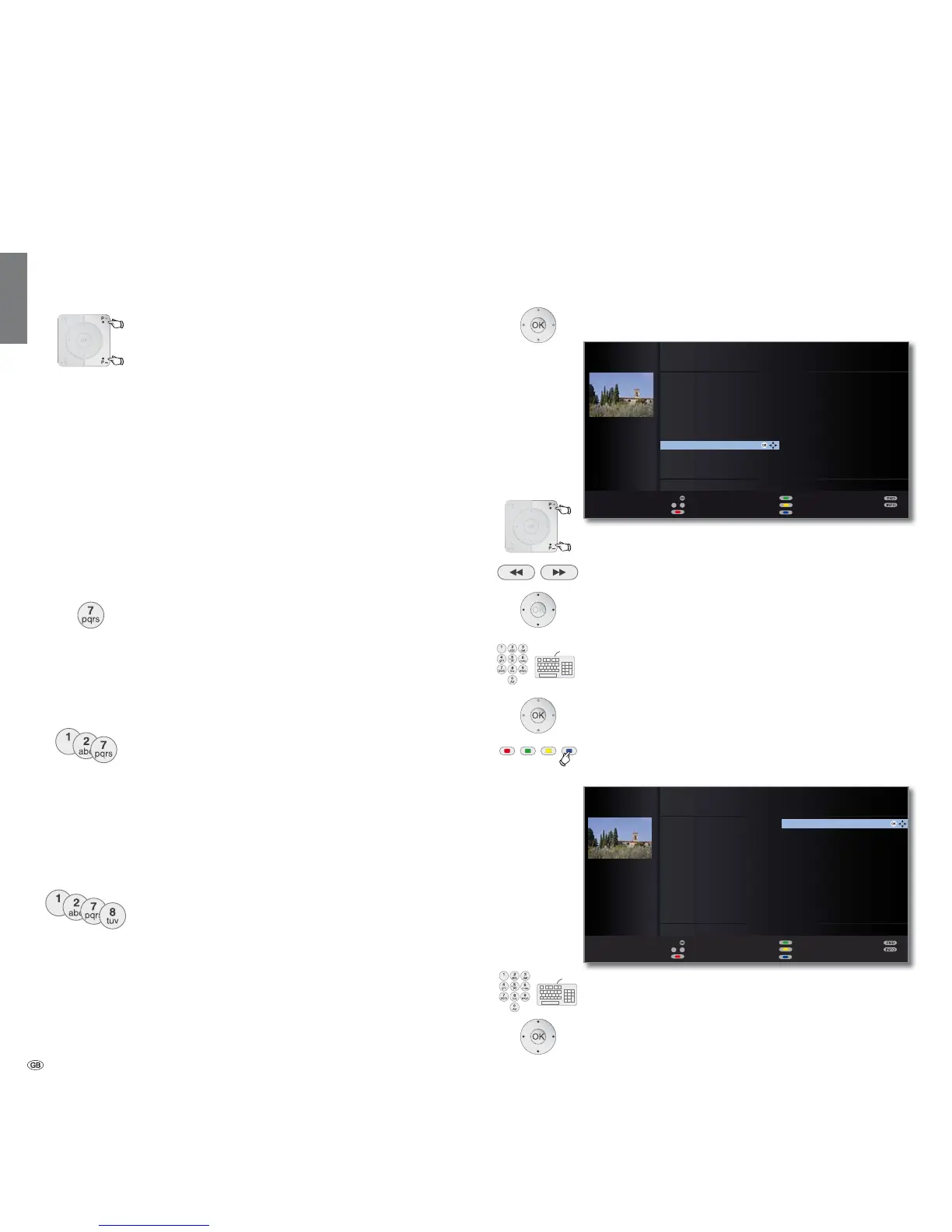- 36
english
Select station
Select station with P+ / P–
P+/P– Station up/down.
The status display with station title, progress bar, time and
sound identification signal is shown briefly (see page 46).
➠ If Favourites are selected, you can change to the corre-
sponding station in the Favorites list using P+/P– (see
page 37).
➠ The symbols for the sound identification are described
on page 46.
➠ If there are additional languages or DVB subtitles for
DVB stations, then language and subtitle selection is
shown below the station display.
See also page 47: Selection possibilities for DVB
stations.
Select station using the numeric buttons
1-digit stations
Hold the numeric button down for a little bit longer: The
channel will change immediately.
or:
Press the numeric button briefly, the station changes after
2 seconds (changes immediately in case up to 9 stations
are stored).
2-digit and 3-digit stations
Press first (and second) numeric button briefly.
Hold the last numeric button down for a little bit longer:
The channel will change immediately.
or:
Press all the numeric buttons and the channel changes
two seconds after the last number was entered (up to 99
or 999 saved channels it will change immediately).
4-digit stations
Press all four numeric buttons, the station changes imme-
diately.
➠ If Favourites are selected, you can change to the
corresponding station in the Favourites list using the
numeric buttons (see page 37). Maximum two-digit
station numbers are possible.
➠ If you select an unoccupied station slot, the next avail-
able station is switched to.
Select station with the station list
➠ In normal TV operation, without further displays, no
favourites selected:
OK Call Station list.
P+/P– Scroll in the pages of the station list.
Jump to the next station block.
Mark stations.
or:
Input the channel number.
The marker will switch to the selected station. The marked
station is shown as a small picture.
OK The marked station is called.
Blue button: Changes the sorting between numerically
and alphabetically.
.
Input the first letter (see also page 14).
The first station for the specified letters is marked.
Mark stations.
OK The marked station is called.
OK
a
z
-
P+
P–
STATION LIST
21:00-21:45 Urlaubsparadies - Toskana
HDMI3
HDMI2
HDMI1
PC IN
AVS
AV
0 VIDEO
'DV(UVWH۽
=')۽
:'5.¸OQ ۽
%D\HULVFKHV)6 ۽
KUIHUQVHKHQ ۽
3KRHQL[ ۽
%5DOSKD۽
VDW۽
(LQV([WUD۽
(LQV)HVWLYDO۽
(LQV3OXV۽
=')LQIRNDQDO ۽
=')GRNXNDQDO ۽
=')WKHDWHUNDQ ۽
DUWH۽
.LND۽
OK
Scan stations
Change stations
Sort alphabetically
Switch to ...
Select station
Favourites3DJHܬ
