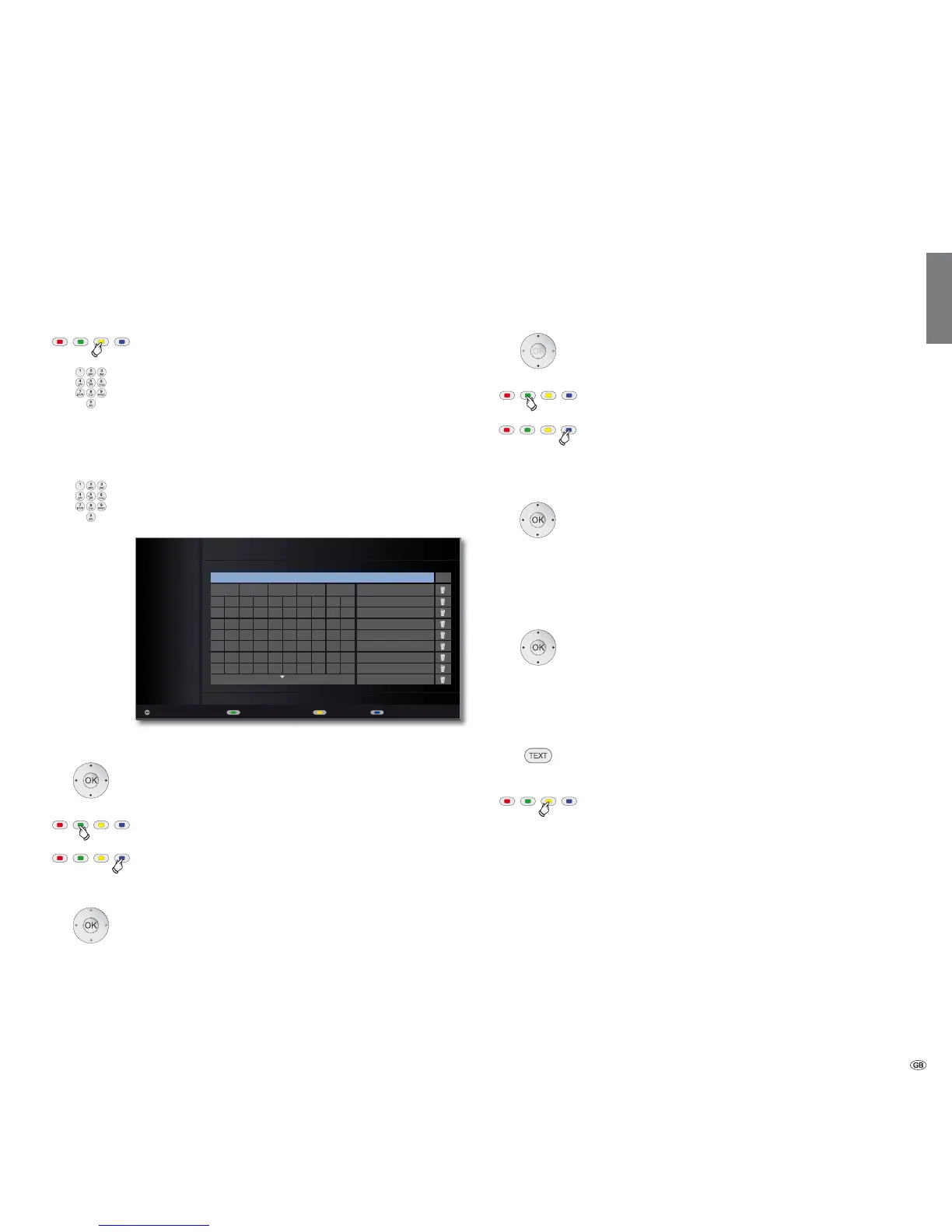79 -
english
Personal area
In the personal area protected with an access code, you can store websites
as favourites. In addition, the history of websites visited by you is managed
separately from the history in the general Internet section (see page 78).
Yellow button: Call Personal area.
Define a four digit access code (PIN) the first time you
open it. The numbers appear in plain text. Note the access
code (PIN) well.
➠ The access code in the personal section and the PIN
of the parental lock (page 64) are independent of
each other.
The four-digit access code (PIN) must be entered when
the parental lock is opened in future. It appears encrypted
(****) when entering for security reasons.
Select the desired symbols/terms,
OK adopt to input line.
Go to the input line.
If necessary:
Green button: Delete characters to the left of the cursor.
Blue button: Add the Internet address to favourites.
For favourites, see right column.
When the Internet address (URL) is completely entered:
OK View the website.
See page 78 for further operation.
Personal area - Favourites
You can save up to four favourite websites in the personal section. These
are displayed in the right part of the user interface under Favourites.
Enter the desired Internet address (URL) (see left column).
Go to the input line.
If necessary:
Green button: Delete characters to the left of the cursor.
Blue button: Add the Internet address to favourites.
The Internet address (URL) is added to the
Favourites on the right side.
Select Favourites entry,
OK transfer the Internet address to the input line.
OK View the website.
Delete favourites / history
Select the trash symbol next to the Favourites
or History entry to be deleted.
OK Delete entry or entire list.
Quit Personal area
TEXT: Return to URL input window.
Or:
Yellow button: Leave personal area and go back to the
MediaNet base dialogue.
Media
+
OK
URL
Legal details
www. .de .org .com .net HISTORY
a
j
s
1
.
,
b
k
t
2
!
:
c
l
u
3
#
;
d
m
v
4
$
=
e
n
w
5
%
?
f
o
x
6
(
@
g
p
y
7
)
-
h
q
z
8
*
_
i
r
/
9
+
~
ז
<
>
0
&
‘
OK
www.loewe.de|
MEDIA NET - PERSONAL AREA
www.loewe.de
www.loewe-uk.com
www.loewe-fr.com
www.loewe.it
VERLAUF
www.loewe.de
www.loewe-es.com
www.loewe.be/be-nl/
View BackDelete one character Add to favourites
