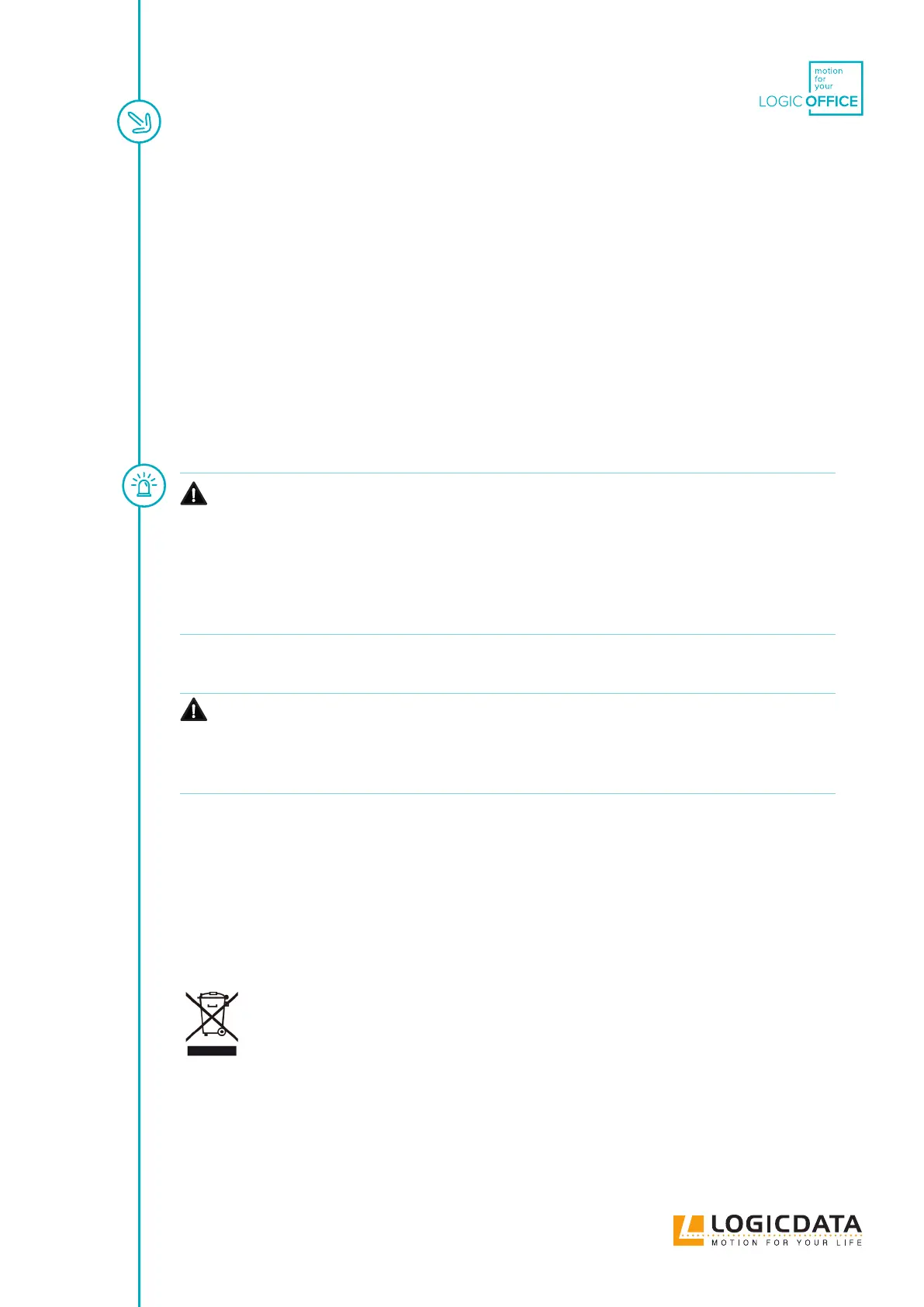DYNAMIC MOTION SYSTEM - SYSTEM MANUAL // PAGE 31
10 ADDITIONAL INFORMATION
10.1 DISASSEMBLY
To disassemble the DYNAMIC MOTION system, unplug the Power Hub at the mains, then disconnect all
cables from the Power Hub.
Then, follow the assembly instructions for your chosen product in reverse order.
10.2 MAINTENANCE
All DYNAMIC MOTION system Products are maintenance-free.
WARNING Risk of death or serious injury through electric shocks and other hazards
Using the DYNAMIC MOTION system alongside unauthorized spare or accessory parts
may lead to death or serious injury through electric shocks and other hazards.
• Only use accessory parts produced or approved by LOGICDATA
• Only use replacement parts produced or approved by LOGICDATA
• Only allow Skilled Persons to perform repairs or install accessory parts
• Contact customer services immediately if the system malfunctions
The use of unauthorized spare or accessory parts may cause system damage. Warranty
claims are void in this scenario.
10.2.1 CLEANING
WARNING
Moderate risk of serious injury through electric shocks
While cleaning the system, liquid intrusion may lead to serious injury through electric
shocks.
• Do not allow any components to become wet during cleaning
• Ensure components are placed away from areas where spillages are likely to occur
• Take care not to spill liquids onto or around the system
1. Disconnect the system from the mains
2. Wait 30 seconds for residual voltage to dissipate.
3. Wipe the surface of the components with a dry, soft cloth. Never immerse components into liquid
4. Wait for all components to dry completely
5. Reconnect the Power Hub to the mains
10.3 DISPOSAL
All products in the DM System are subject to the WEEE Directive2012/19/EU.
• Dispose of all components separately from household waste. Use designated collection
points or disposal companies authorized for this purpose