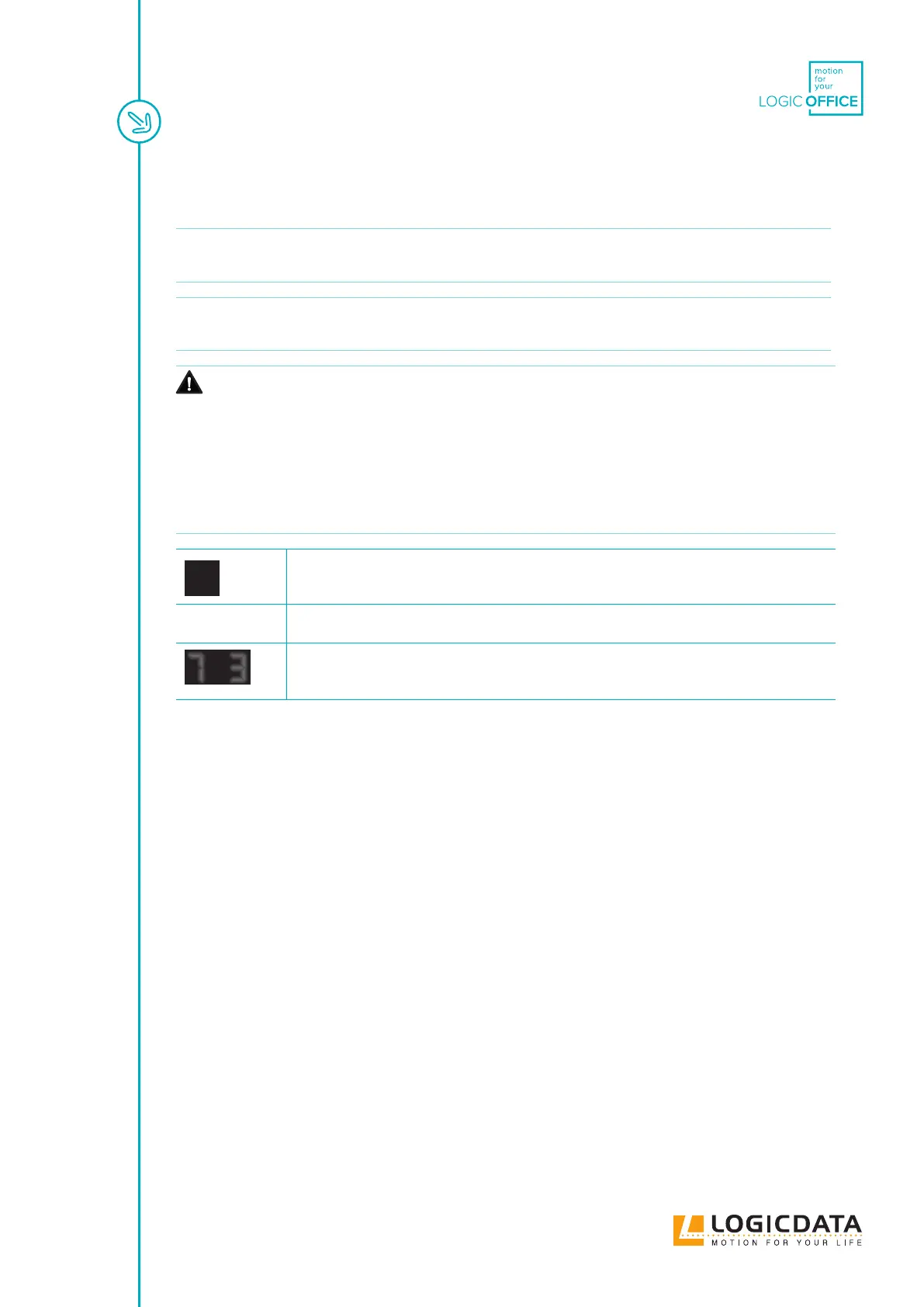SMARTNEO - OPERATING MANUAL // PAGE 22
Version B (Auto-Movement with double-click function):
INFO The double-click function is available only for SMARTneo-2G Control Boxes sold in US
markets. It is an option congured by LOGICDATA only on request.
INFO If you press any Key while the table moves to a Memory Position, the Table Top will stop
moving immediately. To continue, you must select the Memory Position again.
CAUTION Risk of minor or moderate injury through unauthorized modications
The rmware is delivered with a deactivated double-click function. If you activate this
function, the grading of the safety functions according to EN ISO 13849-1 PL b, Category
B, are no longer valid, as the legal requirements in the standard are no longer met.
• If you activate the function, perform a new risk new assessment to meet the higher
safety requirements (EN 60335-1). These cannot be met by the SMARTneo-2G
• LOGICDATA is not liable for injuries or damage caused by activating the dou-
ble-click function
2
Double-click the required Memory Position Key (e.g. 2)
The table will move to the Memory Position. You do not have to hold the Key
7 3
The display shows the Table Top height (e.g. 73 cm)