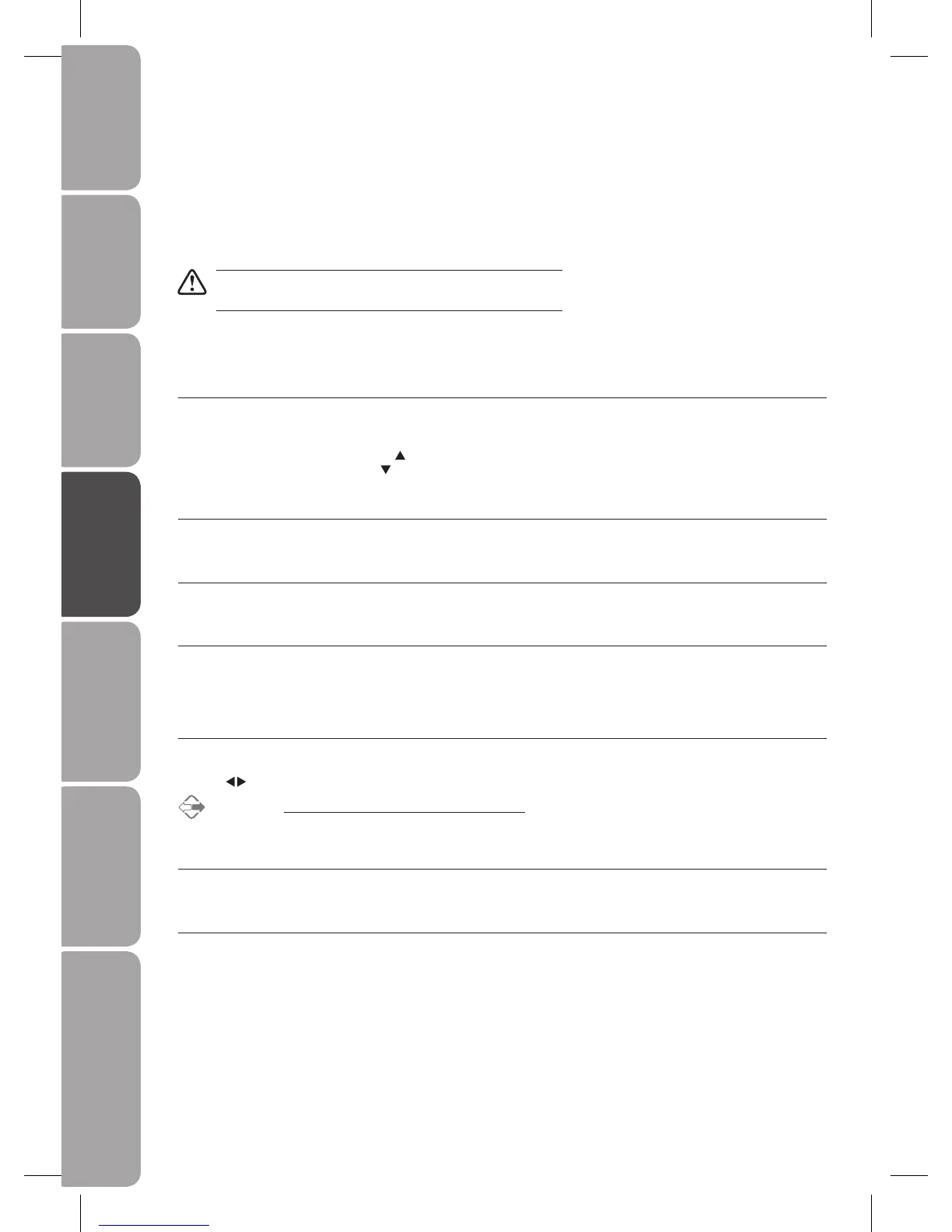Teletext (TV Mode)
Teletext is a free service broadcast by some TV stations which gives up-to-the-minute information on news, weather, television
programmes, share prices and many other topics. Using the Teletext control buttons you can view pages of information that are
listed in the teletext index.
To Turn on Teletext Function
Make sure the TV channel you are watching transmits teletext.
“No Teletext” sign will show on the screen if teletext is not available.
In TV mode, press the TEXT button to enter Teletext mode. Press the INDEX button to display the index page.
Press the TEXT button twice to exit and the TV will return to the channel you were watching.
To select a page of text
Find the number of the page in the index and enter it using the 0-9 buttons. The page number will appear on the top left corner
of the screen.
The page counter will search for your page. When it finds it, the page will be displayed.
To move to the next page of text, press the
button.
To move to the previous page, press the
button.
To return to the index page, enter the “100” by using the 0-9 buttons or press the INDEX button.
Mix
To view a page of text whilst watching a TV programme, press the TEXT button twice. The text will be superimposed over the TV
programme.
Page search while watching TV
Press the CANCEL button while viewing teletext, enter the page number you want by using the 0-9 buttons. The page number
will remain on the top left hand corner of the screen.
Double height text
If you have difficulty reading the text on the TV you can double the height of the text.
Press the SIZE button. The top half of the page will be displayed in double height text.
Press the SIZE button again. The bottom half of the page will be displayed in double height text.
Press the SIZE button again to return to the full page.
Page HOLD
If the page of text you have selected contains subpages, these subpages will automatically be displayed in order with a delay to
allow you to have enough time to read the page.
Press the
buttons to scroll through the subpages.
Alternative
Press the SUBPAGE button, then enter a 4-digit page number.
To Reveal Information
Press the REVEAL button to reveal concealed information (quiz answers etc.).
Press the REVEAL button again to conceal the information again.
Fasttext
At the bottom of the teletext screen is a row of subject headings in red, green, yellow and blue.
The remote control has a row of colour buttons corresponding to the row of coloured subjects on the screen.
Pressing one of the colour buttons will take you directly to the page corresponding to the subject heading.