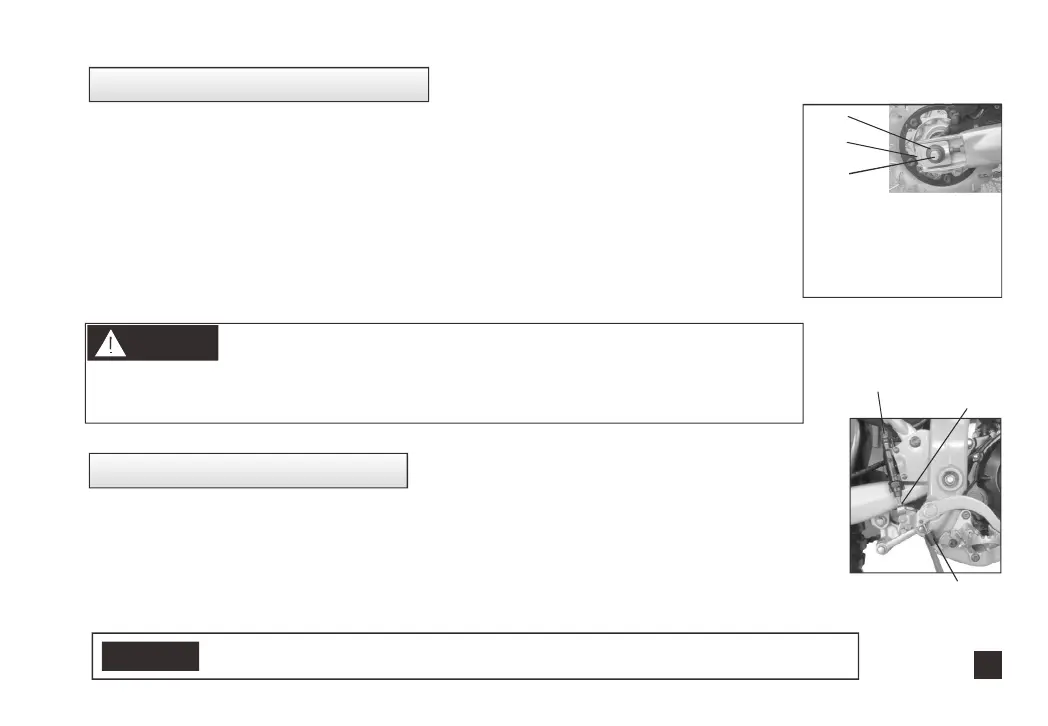★
,
~ 。
★
Check abrasion, tightness, and lubrication status of chain.
1. Support motorcycle by side stand Prod chain up and down for checking the
sag:Within 10 20mm
2. When adjustment is needed, screw off rear axle nut and locking nut, make chain
tightness meet demand.
3. Add a few lubricant on the chain.
After adjustment, the marks on left and right chain adjustor should be at the same
position with scale mark on rear fork.
Adjustment of brake switch
★
★
After rear wheel braked, check the braking light, in case it is off, adjust the nut.
Turn on the brake light switch. In case bulb is off, check braking light, circuit, and
switch, replace if needed.
Excessive flexibility of chain may lead to accident and also damage the engine.
replacement is needed in case chain was corroded by electrolyte or other corrosive liquid.
25
Adjustment on driving chain
Warning:
Before adjusting brake light switch, check free moving distance is within stipulated scope.
Caution:
(1)
(2)
(3)
( )
3 Chain adjustor
with scale line
( ) 1 Rear wheel axle
nut
( )2 Rear wheel axle
Braking light switch
Adjusting nut
Braking light
switch spring