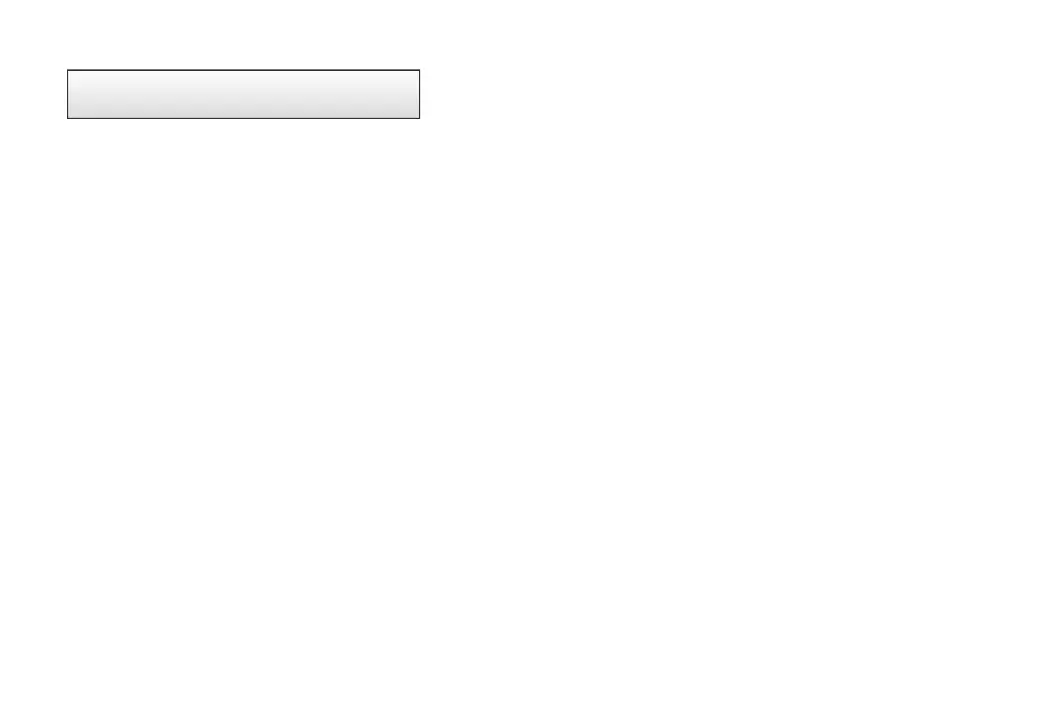1.
2.
3.
4.
5.
Thanks for cooperation
Please check the voltage between the battery's + and – poles, and it is allowed to do power charge if the voltage
is above 5V;
It is recommended to charge the battery with an adjustable digital display power charger. Set the charger's
voltage to 16~17V to charge for 40 minutes, and it is to activate the battery with a high voltage;
If there is no charge current detected after 40 minutes' high voltage activation, that indicates the battery is
invalid. And if the charge current is detected after the high voltage activation is stopped, please adjust the charge
voltage to a constant voltage of 14~14.5V to charge the battery;
When the charge current is up to about 2A, set the charger's current to a constant current of 2A to charge. That
is, use a constant voltage of 14~14.5V and a constant current of 2A to do the power charge. Till th e charge current gets
down to about 0.2A, that indicates the battery is full, then stop charge it.
Put aside the battery for about 1 hour, and then check the voltage between its 2 poles. If the voltage is above
12V, that means the battery is ready for service, otherwise, it means the battery is invalid.
!
Pay a special attention to