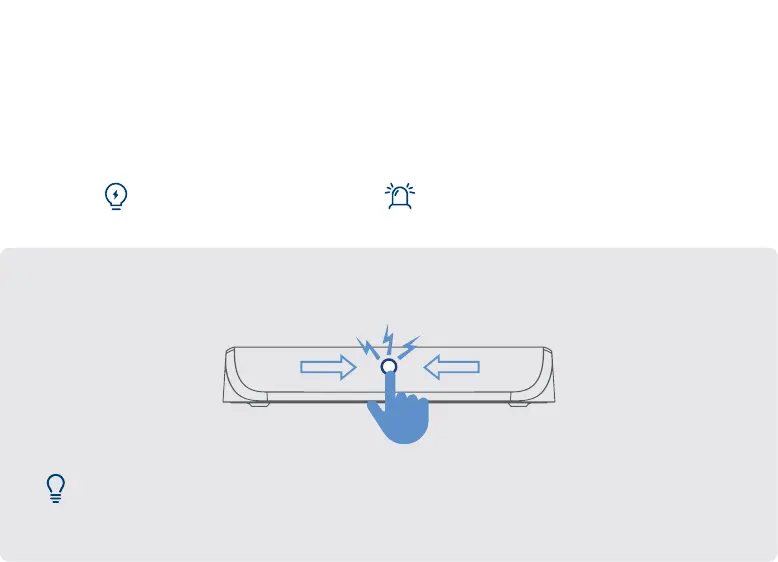15
To activate deterrence features on all connected cameras, push and hold the front panel
panic button on the DVR for 3 seconds.
16
Note: For full instructions on using the deterrence features, refer to the DVR’s manual on
your product page at lorex.com.
To manually activate the warning light and/or siren features:
Prerequisite: Connect to your recorder using the Lorex Home app, see ‘Remote viewing’ page 22.
1. Launch the Lorex Home app and tap your DVR to view connected channels.
2. Tap a connected smart deterrence camera to open it in single-channel view.
3. Tap to activate the warning light, or tap to activate the siren.