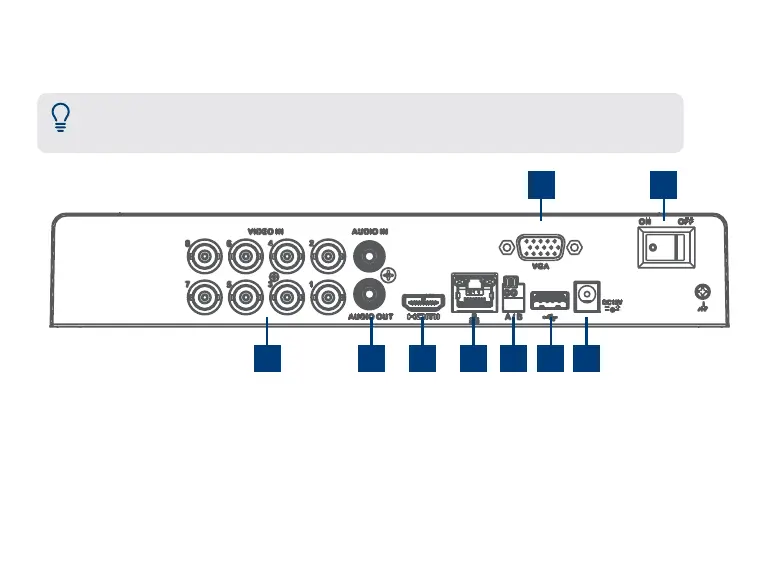Back panel overview
2
1 2 3
6 9
754 8
1. Video Inputs: Connect cameras*
2. Audio In/Out: Connect microphone/speaker*
3. HDMI port: Connect monitor*
4. LAN Port: Connect router*
5. RS-485: Connect Pan-Tilt-Zoom cameras*
Note:
The 8 channel DVR recorder in this guide is for illustration only. Your recorder may appear
different, with all the same ports in different locations.
*Not included/sold separately.
6. VGA Port: Connect monitor*
7. USB Port: Connect mouse or USB stick*
8. Power Port: Connect power
9. Power Switch: Power on/off