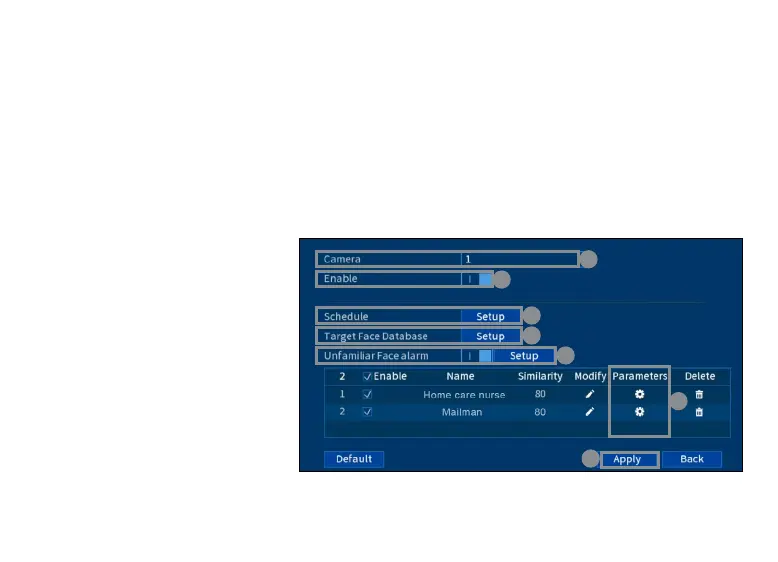For details on conguring your face database and face recognition, refer to the DVR’s manual at lorex.com.
18
Face recognition
To congure face recognition:
1. From the camera’s live view, right-click and then click Main Menu.
2. Enter the system user name (default: admin) and password.
3. Click EVENTS > Face Settings > Face Recognition.
4. Congure the following:
a. Select a connected camera.
Face retection is
only available
up to 2 channels.
b. Check Enable.
c. Click Setup > Schedule to set
the weekly schedule.
d. Add a face from the database.
e. Enable and set preferences
for how the system reacts to
an unfamiliar face.
f. Under Parameters set
preferences for how the system
reacts to face recognition.
a
b
c
d
e
g
f
g. Click Apply to save.