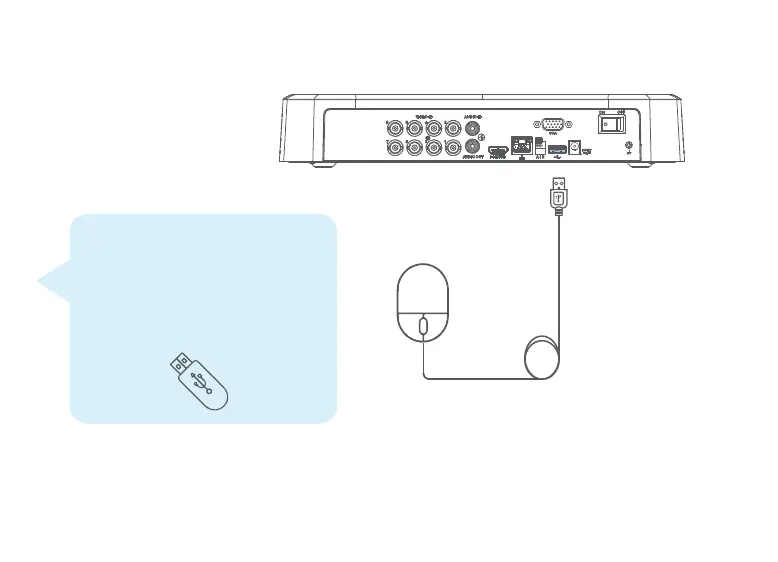6
Paso3 de la configuración: conecte el mouse
Conecte el mouse USB
incluido al puerto USB de la
grabadora.
Para copiar sus grabaciones de
video y realizar una actualización
de rmware, conecte una
memoria USB o una unidad ash
al puerto USB en el panel frontal
de la grabadora.