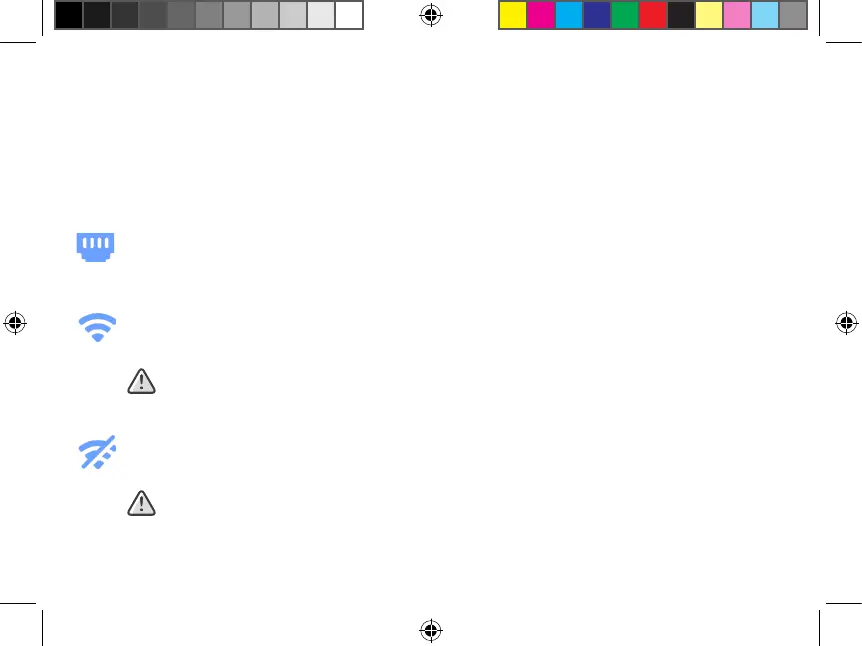Central placement of the LSHSC is important for the Lorex devices to communicate directly with the
LSHSC and the router.
Choose your preferred connection set up method from the following three options:
Wired: Tap the wired icon and connect the LSHSC to your home router using the provided
Ethernet cable.
Wireless: Tap the wireless icon, select your Wi-Fi network from the list, then enter the Wi-Fi
password to connect.
Requires a dual-band router (2.4GHz / 5GHz) with 5GHz Wi-Fi network.
6
Network Setup
Oine: Tap the offline icon to setup through a direct connection. No Internet connection is
required to operate it or connect it to different Lorex devices.
You will not be able to use the Lorex Home App to access the LSHSC remotely and will
not receive automatic update notications.
HC64A_QSG_TRILINGUAL_R4.indd 9HC64A_QSG_TRILINGUAL_R4.indd 9 2021-06-15 4:42:01 PM2021-06-15 4:42:01 PM