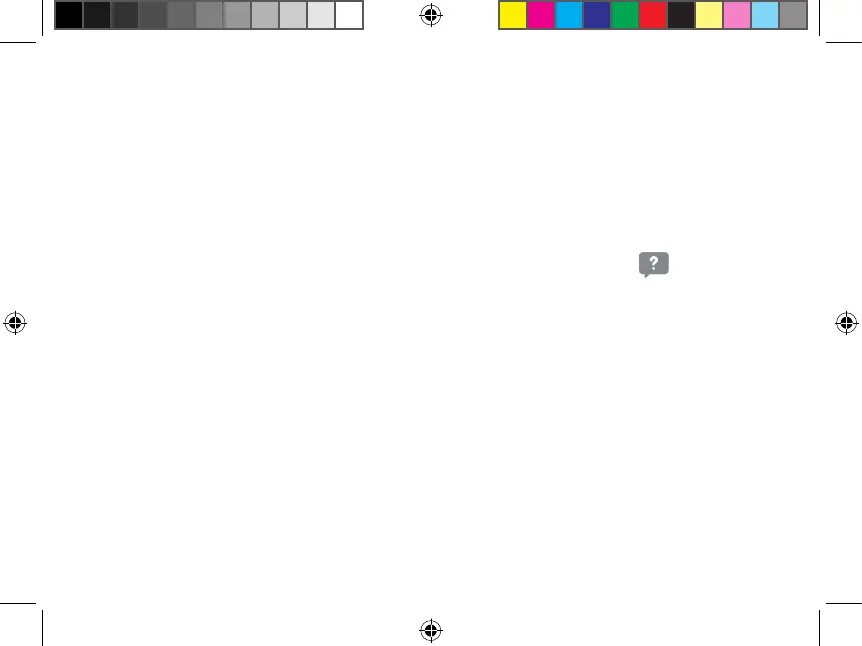Lorex Voice Assistant
The Lorex voice assistant is a specially designed voice assistant for the LSHSC. It was developed
with your privacy in mind. All voice processing is done inside the LSHSC. This means that no voice
information leaves the device and makes response time quick. To enable this feature make sure that
the microphone is turned ON and say the wake up word “Lorex”.
A sample voice command: “Lorex, show me all cameras!”
For a sampling of the different voice commands, tap on the Voice Prompts icon on the home
screen. For a full list of supported voice commands, visit the product page at lorex.com.
Note: Voice control also works in offline mode.
13
HC64A_QSG_TRILINGUAL_R4.indd 16HC64A_QSG_TRILINGUAL_R4.indd 16 2021-06-15 4:42:08 PM2021-06-15 4:42:08 PM