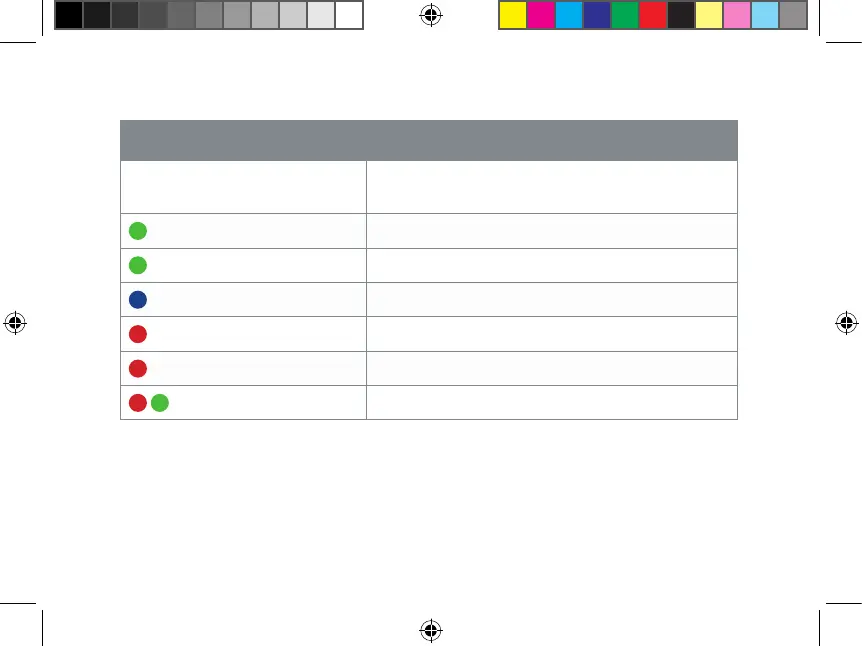10. Ranura del paquete de
baterías
11. Cubierta inferior
14
15
Indicador de estado de la cámara
Estado Descripción
Apagado
Modo privacidad/suspensión o recarga de batería
necesaria
(encendido jo)
Funcionamiento correcto o movimiento detectado
(parpadeante)
Listo para emparejamiento
(parpadeante)
Prueba de la intensidad de la señal wi
(encendido jo)
Restablecimiento de fábrica
(parpadeante)
Desconectado de la red
(alternante)
Actualización de rmware en curso
HC64A_QSG_TRILINGUAL_R4.indd 72HC64A_QSG_TRILINGUAL_R4.indd 72 2021-06-15 4:42:55 PM2021-06-15 4:42:55 PM