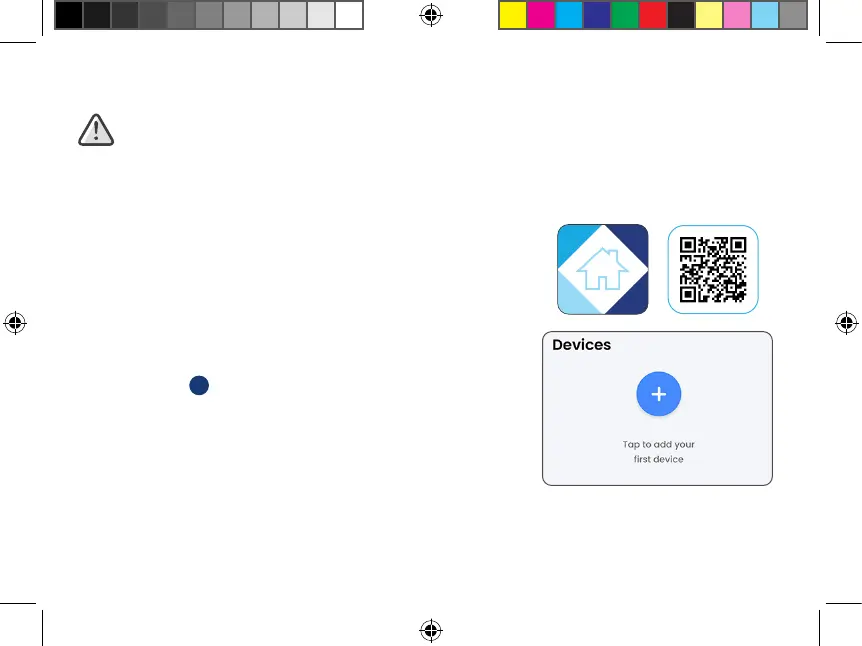8
Configuration de l’application du LSHSC
1. Téléchargez l’application LorexHome en balayant le code
QR.
2. Ouvrez l’application Lorex Home et connectez-vous ou créez
un compte.
3. Appuyez sur
+
dans l’application pour ajouter l’appareil,
puis suivez les instructions qui y sont intégrées pour
terminer la conguration.
Ajoutez le LSHSC à l’application LorexHome pour permettre un accès et une visualisation à
distance.
Assurez-vous que le système du LSHSC est connecté au réseau.
HC64A_QSG_TRILINGUAL_R4.indd 38HC64A_QSG_TRILINGUAL_R4.indd 38 2021-06-15 4:42:30 PM2021-06-15 4:42:30 PM