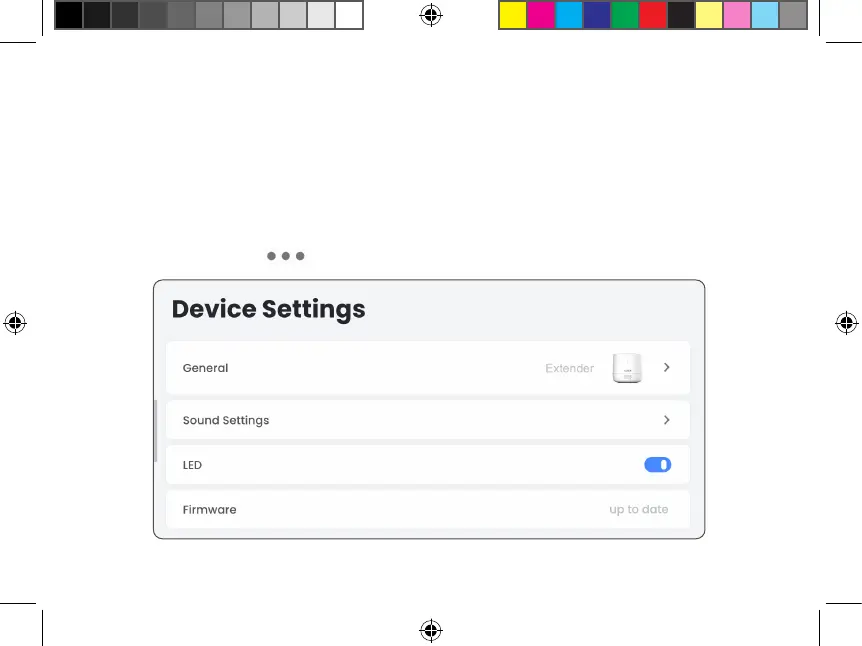Extender Device Settings
23
You can view the Extender’s device information or change the settings for sounds, enable or disable
the status indicator, and update the rmware, all through the LSHSC.
To open the extender's device settings:
1. Unlock your LSHSC and tap on All from the tab above the device live view.
2. Tap the device settings icon next to the Extender.
HC64A_QSG_TRILINGUAL_R4.indd 26HC64A_QSG_TRILINGUAL_R4.indd 26 2021-06-15 4:42:23 PM2021-06-15 4:42:23 PM