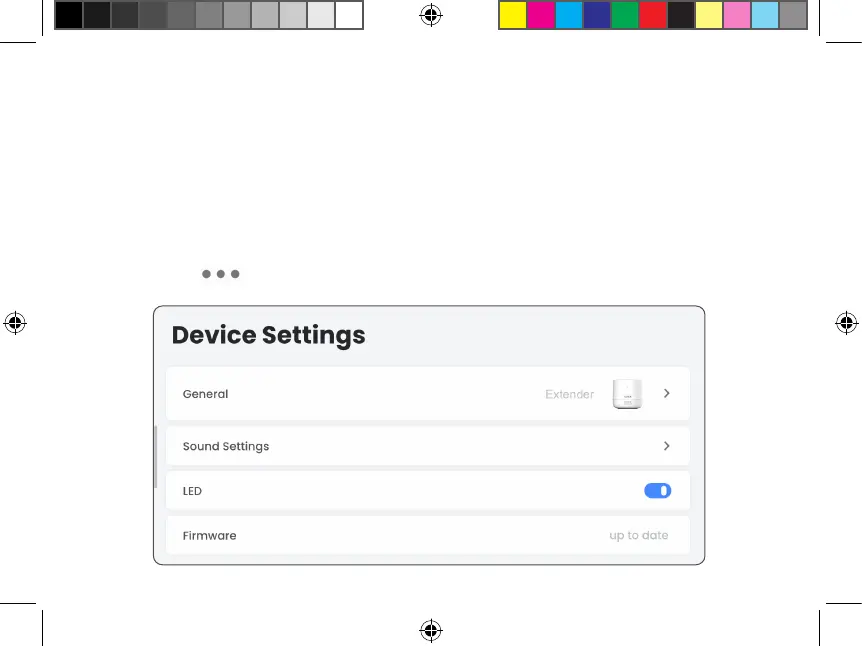Configuración del dispositivo amplificador
23
Puede ver la información del dispositivo del amplicador o cambiar las conguraciones para soni-
dos, habilitar o deshabilitar el indicador de estado y actualizar el rmware, todo a través del LSHSC.
Para abrir la conguración del dispositivo del amplicador:
1. Desbloquee el LSHSC y pulse All en la pestaña ubicada arriba de la visualización en vivo del
dispositivo.
2. Pulse el ícono de conguración del dispositivo junto al Extender.
HC64A_QSG_TRILINGUAL_R4.indd 80HC64A_QSG_TRILINGUAL_R4.indd 80 2021-06-15 4:43:00 PM2021-06-15 4:43:00 PM