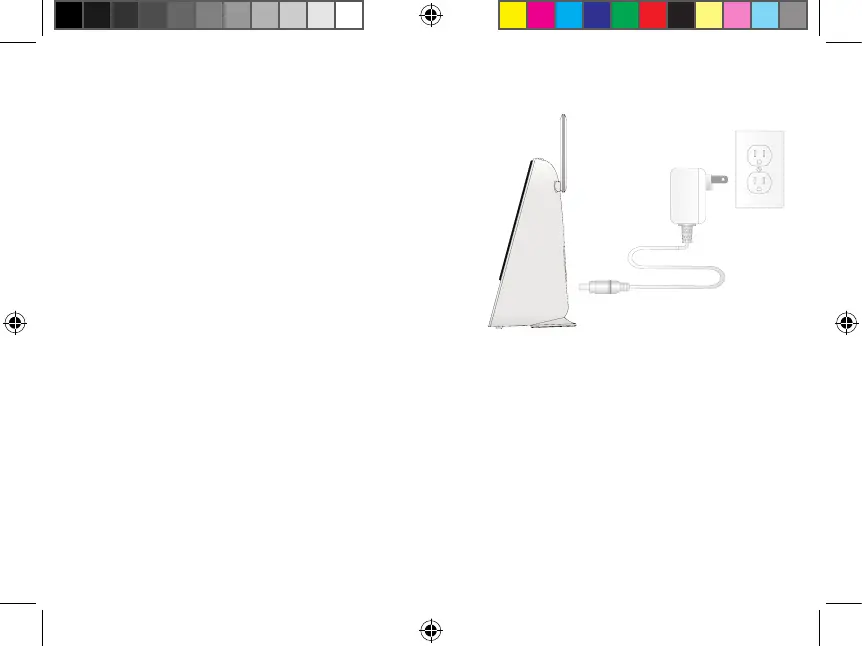1. Using the provided LSHSC power adapter, connect to
a power outlet.
2. Follow the on-screen instructions to complete
the device setup.
Optional: Face Unlock
Enable this feature to unlock the LSHSC with your face.
Make sure the built-in camera's lens cover is opened
and that nothing is covering your face. Position your
face directly in front of the camera with a reasonable
amount of light on your face.
5
LSHSC Setup
Note:
• Three faces can be stored for the Face Unlock feature.
• If you forget both your passcode and device password, you will need to reset the LSHSC.
Press down on the reset button until a warning pop-up appears. Select Yes.
HC64A_QSG_TRILINGUAL_R4.indd 8HC64A_QSG_TRILINGUAL_R4.indd 8 2021-06-15 4:42:00 PM2021-06-15 4:42:00 PM