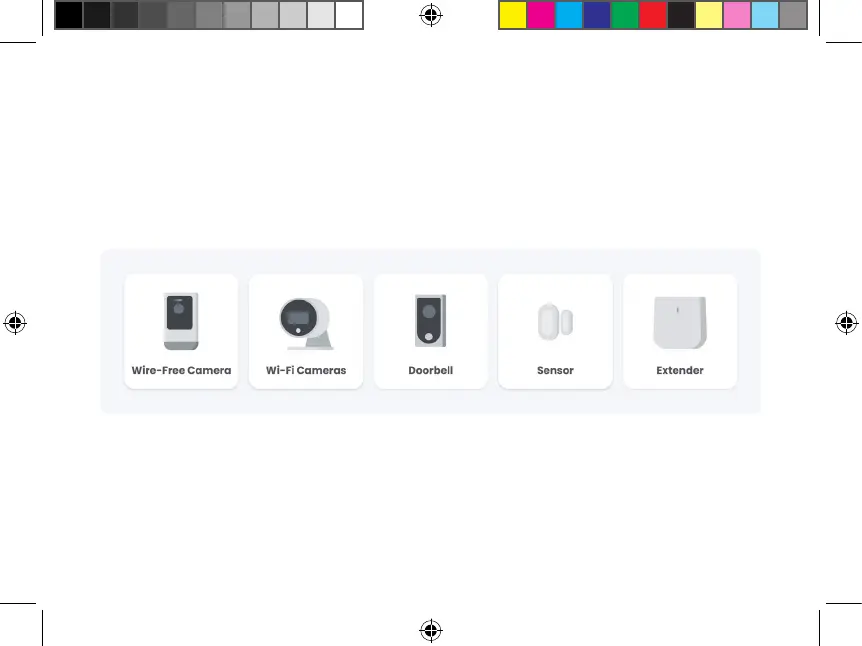To add a device, at the Device Setup screen, select the device icon and tap Next.
Note: Ensure your cameras are charged, powered on and located near the LSHSC for initial setup.
Once set up, you can move your devices to their nal locations as long as they are within range of the
LSHSC.
7
Device Setup
If you plan to set up other types of Wi-Fi cameras and/or a doorbell on the LSHSC, visit
lorex.com/compatibility to determine the right setup method for that device (either direct setup method
or app setup method).
HC64A_QSG_TRILINGUAL_R4.indd 10HC64A_QSG_TRILINGUAL_R4.indd 10 2021-06-15 4:42:02 PM2021-06-15 4:42:02 PM