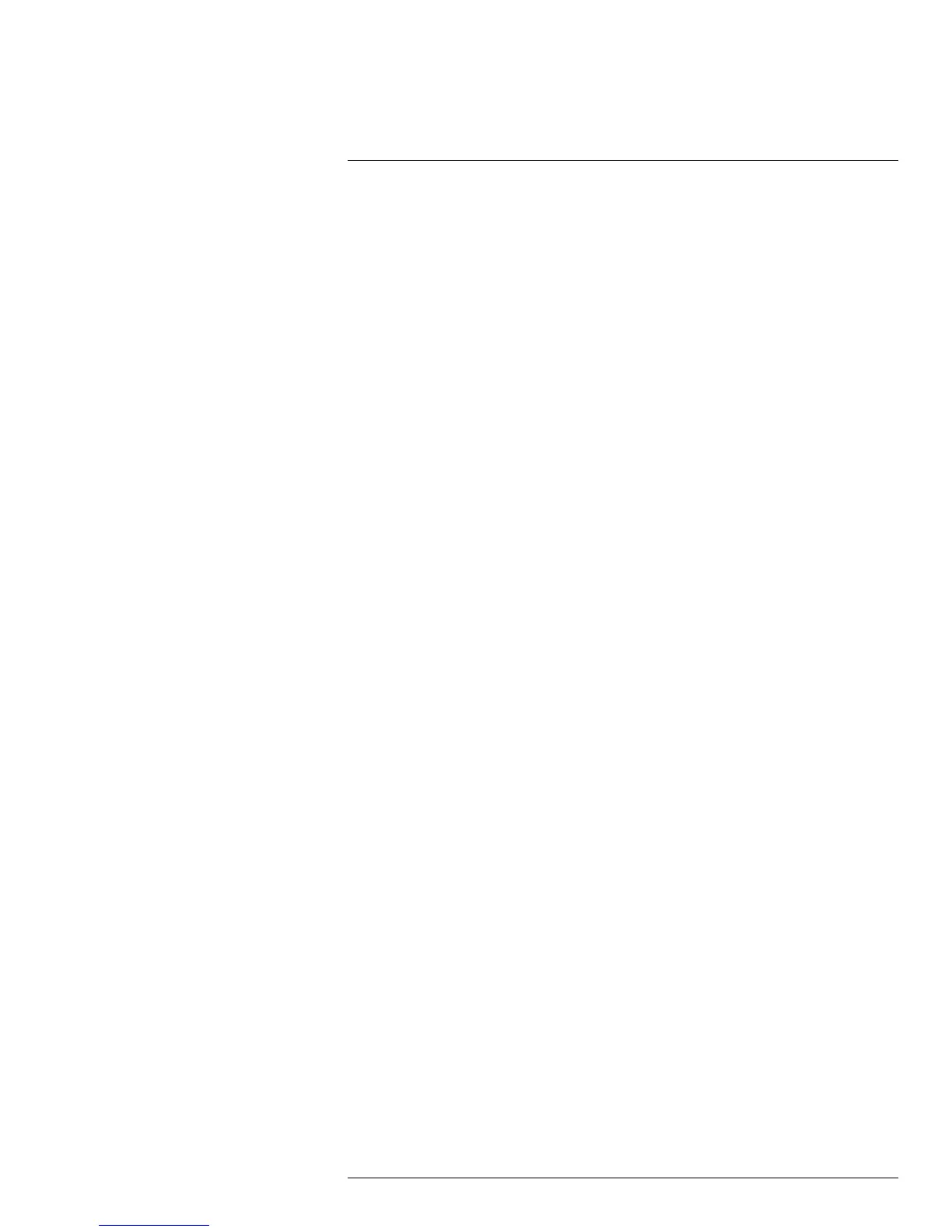Table of contents
18.1.7 Enabling Push Notifications ............................................ 106
18.1.8 Using the Event List ...................................................... 108
18.1.9 Using Favorites............................................................ 109
18.1.10 Using the E-Map .......................................................... 110
18.1.11 Device Manager........................................................... 112
18.1.12 Adding Devices Using an IP or DDNS Address
(Advanced) ................................................................. 113
18.2 iPad ..................................................................................... 115
18.2.1 Prerequisites............................................................... 115
18.2.2 Connecting to your system on an iPad .............................. 115
18.2.3 Live View Interface ....................................................... 116
18.2.4 Controlling PTZ Cameras............................................... 117
18.2.5 Using Playback Mode on iPad......................................... 118
18.2.6 Using Local File to View Manual Recordings ...................... 120
18.2.7 Enabling Push Notifications ............................................ 121
18.2.8 Using the Event List ...................................................... 123
18.2.9 Using Favorites............................................................ 124
18.2.10 Using the E-Map .......................................................... 125
18.2.11 Using the Device Manager ............................................. 127
18.2.12 Adding Devices Using an IP or DDNS Address
(Advanced) ................................................................. 127
18.3 Android ................................................................................ 130
18.3.1 Prerequisites............................................................... 130
18.3.2 Connecting to your System on Android ............................. 130
18.3.3 Live View Interface ....................................................... 131
18.3.4 Controlling PTZ Cameras............................................... 132
18.3.5 Viewing Snapshots and Videos with Local Files .................. 133
18.3.6 Using Playback Mode on Android .................................... 134
18.3.7 Enabling Push Notifications ............................................ 135
18.3.8 Using the Event List ...................................................... 137
18.3.9 Using Favorites............................................................ 137
18.3.10 Using the E-Map .......................................................... 139
18.3.11 Device Manager........................................................... 141
18.3.12 Adding Devices Using an IP or DDNS Address
(Advanced) ................................................................. 142
19 DDNS Setup (Advanced) .................................................................. 144
19.1 Accessing your System within a Local Network (LAN) ..................... 144
19.1.1 Step 1 of 3: Connect your System to Your Router ................ 144
19.1.2 Step 2 of 3: Obtain the System’s Local IP Address ............... 145
19.1.3 Step 3 of 3: Connect to the System’s Local IP
Address...................................................................... 145
19.2 DDNS Setup—Access your System Remotely over the
Internet ................................................................................. 147
19.2.1 Step 1 of 4: Port Forwarding ........................................... 148
19.2.2 Step 2 of 4: Create a DDNS Account ................................ 148
19.2.3 Step 3 of 4: Enable DDNS on the System .......................... 152
19.2.4 Step 4 of 4: Connect to the System’s DDNS Address ........... 152
20 Connecting a PTZ Camera (LHV1000 Series) ...................................... 156
20.1 Controlling a PTZ Camera (Local DVR)........................................ 156
20.2 Advanced PTZ Controls ........................................................... 157
20.2.1 Presets ...................................................................... 158
#LX400014; r. 2.0/15899/15899; en-US
viii
