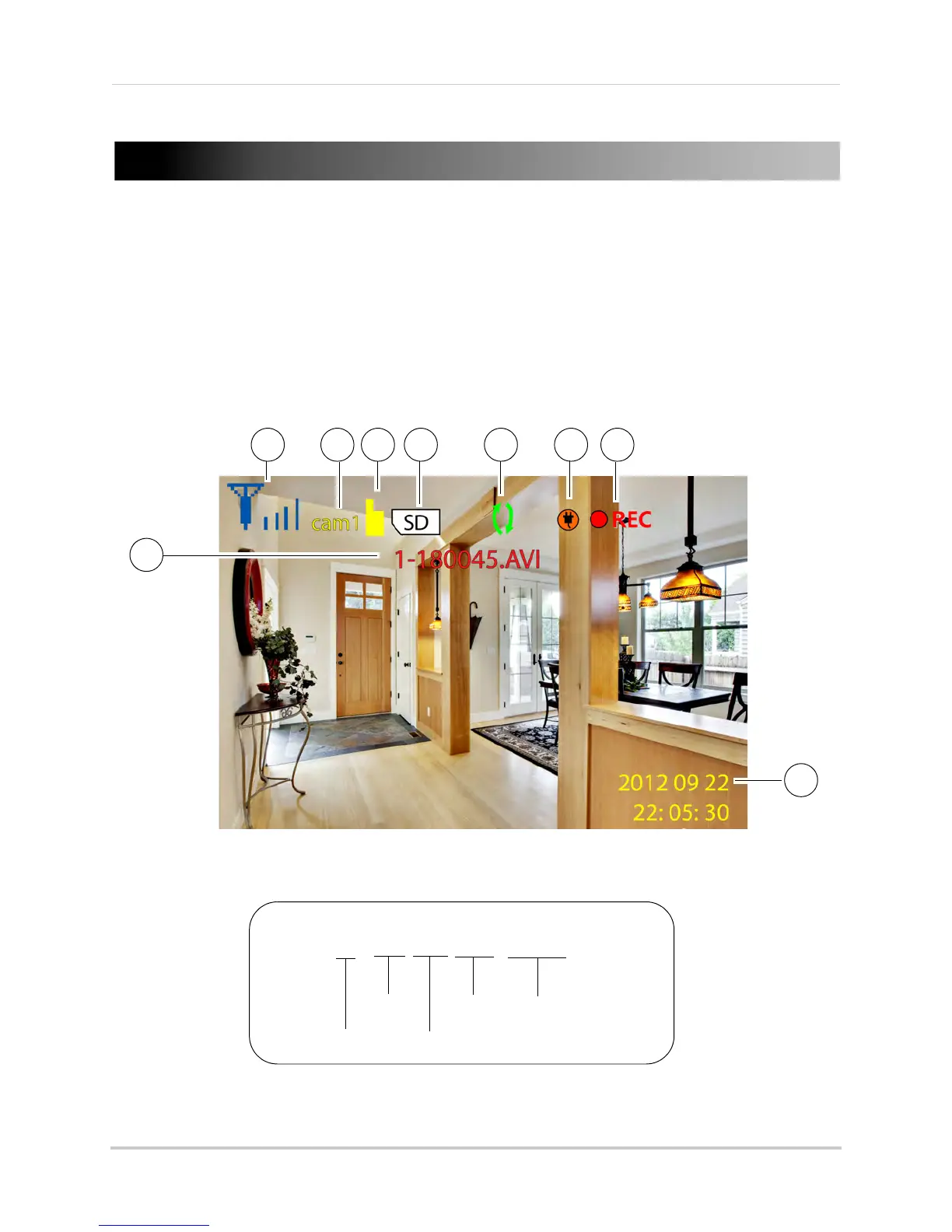9
Using the system
Using the system
By default, the camera(s) included with your system are automatically paired to the wireless
receiver. The camera(s) and receiver will communicate with each other once they are powered
on.
NOTE: Power on the cameras before powering on the receiver.
Understanding the on-screen display
With camera 1 properly connected and powered on, the system displays a single channel
full-screen live view of the camera.
1 File Name: The name of the file currently being recorded. This file will appear in the file list
on the SD card. The Recording File stamp indicates the hour, minutes, and seconds that the
system started recording.
2-160602.AVI
Hour
(24-hour)
Minute
Seconds
Camera number
File extension (.AVI)
