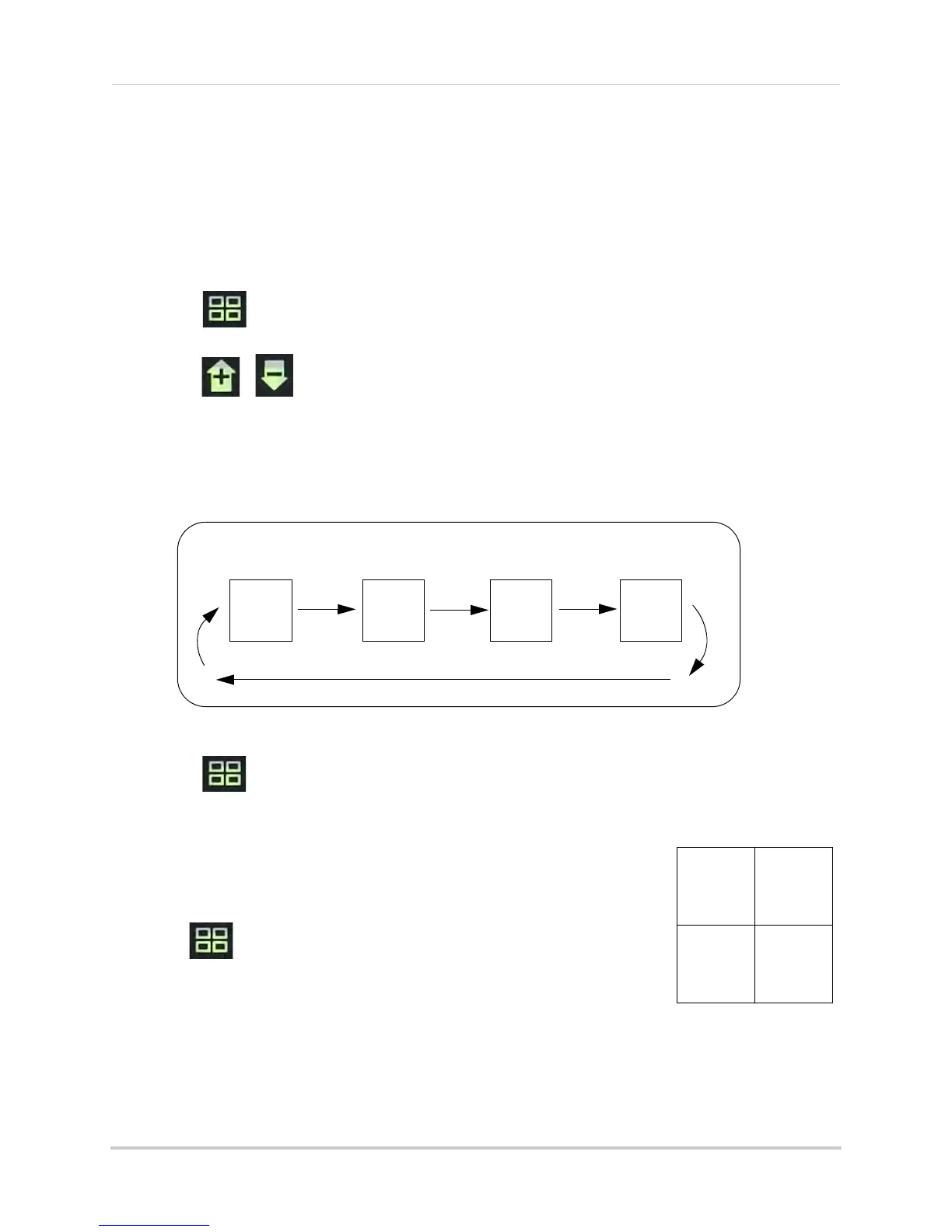11
Using the system
Viewing modes
There are four different viewing modes available on the system: single channel viewing, Auto
Sequence Viewing mode (view individual channels automatically in sequence), Quad mode, and
Screen Saver mode (for details, see “Screen Saver (digital picture frame) mode” on page 28).
To change viewing modes:
• Press to select between Quad mode and Auto Sequence viewing mode.
OR
• Press / to switch between channels 1~4 in single channel view.
NOTE: By def
a
ult, Auto Sequence Viewing mode is enabled when you first power on the
system, and when you exit Screen Saver mode.
Auto Sequence Viewing mode
Auto Sequence Viewing Mode switches between connected channels in full-screen.
Auto Sequence Example
CH 1 CH 2 CH 4CH 3
To enable Auto Sequence:
• Press until a single channel is shown on screen. The monitor automatically switches
through connected channels.
Quad mode
Use Quad mode to view up to four cameras simultaneously.
To select Quad mode:
1 Press .
NOTE: Using Quad mode wi
th Motion Recording is a useful recording
mode because it allows you to record the entire screen (up
to 4 cameras) when motion is detected by one of the cameras.
For more details, see “Motion recording” on page 19.
