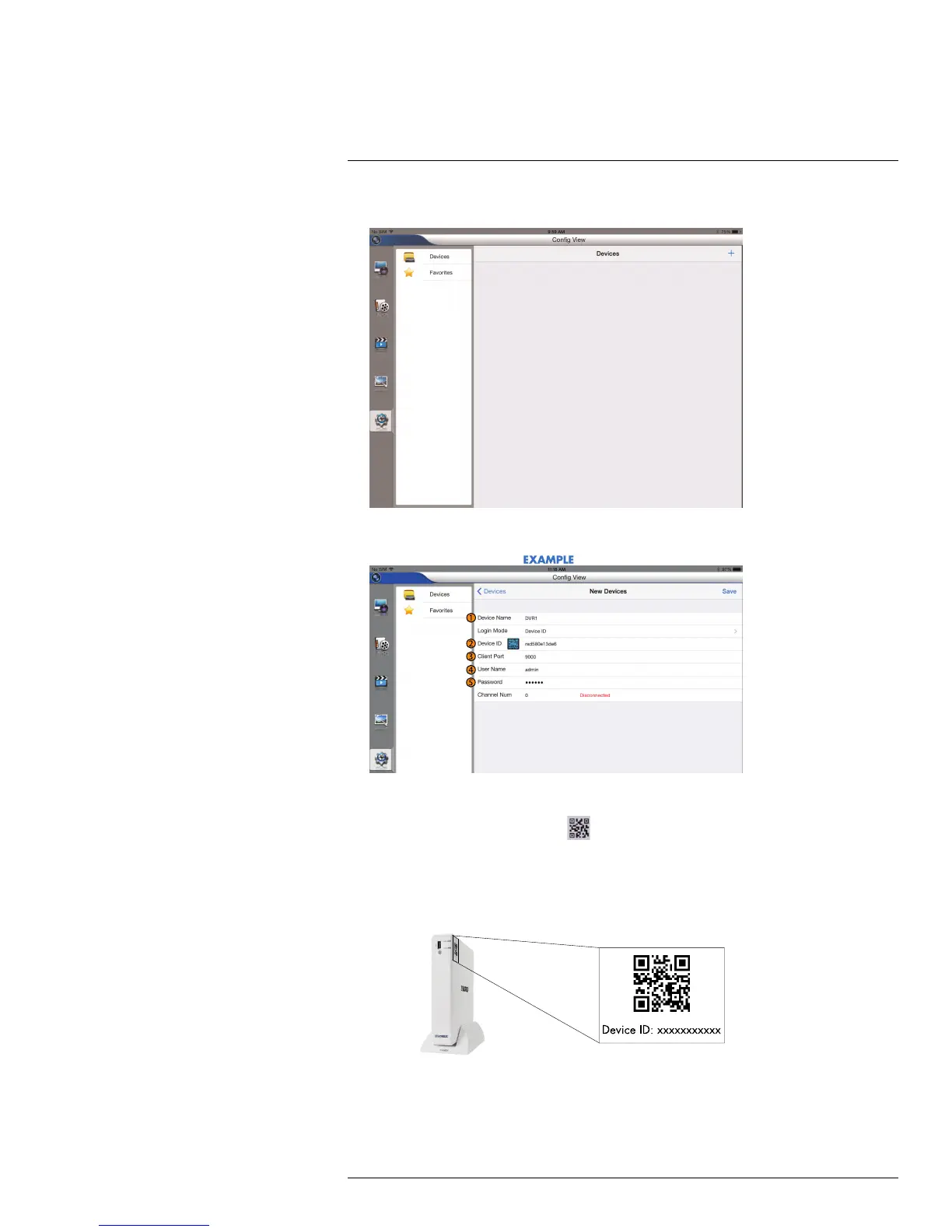Mobile Apps: Accessing your DVR Using a Mobile Device18
4. Tap +.
5. Configure the following:
5.1. Under Name, enter a name for your DVR of your choice.
5.2. Press the QR code icon (
) next to Device ID and line up the QR code on the
top of the DVR using the camera on your device.
OR
If your device does not have a camera, manually enter the Device ID printed on
the label.
5.3. Under Client Port, enter the DVR's Client Port (default: 9000).
5.4. Under User Name, enter the DVR's User Name (default: admin).
5.5. Under Password, enter the DVR's Password (default: 000000).
#LX400066; r. 1.0/26388/26388; en-US
97
